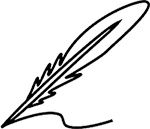Remote work has evolved from a niche concept to a mainstream way of working. It offers flexibility, the comfort of working from home, and the ability to collaborate across time zones. However, with these benefits comes a need for proper remote work etiquette—a set of unwritten rules that help maintain professionalism, communication, and productivity in a virtual environment. Whether you’re new to remote work or a seasoned professional, understanding these do’s and don’ts can significantly improve your work experience and relationships with colleagues.
1. Do: Communicate Clearly and Often
Why It Matters: In a remote work setting, communication is the lifeline that keeps everything running smoothly. Unlike in a traditional office, you can’t just pop by a colleague’s desk to clarify a point or share an idea. This makes clear and frequent communication essential.
Best Practices:
- Use the Right Tools: Choose the appropriate communication tools for the situation—email for formal communication, instant messaging for quick questions, and video calls for in-depth discussions to maintain remote work etiquette.
- Be Proactive: Don’t wait for someone to reach out to you. If you need clarification or have updates, initiate the conversation.
- Follow-Up: After meetings or important discussions, summarize key points and action items in writing to ensure everyone is on the same page.
Example: Imagine working on a task with a colleague in a different time zone. Clear communication ensures that both of you know what needs to be done and by when even if you’re not working at the same time.
2. Don’t: Assume Everyone Knows What You’re Doing
Why It Matters: In a remote environment, out of sight can often mean out of mind. Colleagues and managers don’t have the same visibility into your work as they would in an office setting.
Common Pitfalls:
- Overestimating Visibility: You might assume that people know you’re busy with a task, but without regular updates, they might think you’re not working on it at all.
- Avoiding Updates: Some people feel like updating their team constantly is annoying or unnecessary, but in remote work, it’s crucial.
Best Practices:
- Regular Check-Ins: Provide regular updates on your progress, especially for long-term tasks to maintain remote work etiquette.
- Transparency: Share your schedule with your team so they know when you’re available and when you’re focused on deep work.
Example: Consider a scenario where a team member is waiting for your input to proceed with their work. If you don’t inform them about your timeline, they might experience delays, impacting the entire workflow.
3. Do: Respect Time Zones and Working Hours
Why It Matters: One of the most significant challenges in remote work is coordinating with colleagues across different time zones. Respecting their working hours is essential for maintaining positive relationships and is a foundation of remote work etiquette.
Best Practices:
- Plan Ahead: Schedule meetings at times that are reasonable for all participants. Use tools like World Time Buddy to find overlapping hours.
- Set Expectations: If you need to contact someone outside of their working hours, make it clear that they can respond when they’re back online.
- Use Asynchronous Communication: Leverage tools that allow team members to contribute on their own time, reducing the need for everyone to be online simultaneously.
Example: If you’re in New York and your colleague is in London, scheduling a meeting at 4 PM your time means they have to attend at 9 PM. By planning a meeting earlier in the day, you ensure they’re not working late.
4. Don’t: Overload Your Calendar with Meetings
Why It Matters: Meetings are essential for collaboration, but too many can lead to burnout and decreased productivity. In a remote setting, it’s easy to fall into the trap of scheduling meetings for every little discussion.
Common Pitfalls:
- Meeting Overload: Packing your day with back-to-back meetings leaves little room for focused work.
- Lack of Purpose: Holding meetings without a clear agenda or objective wastes time and can lead to frustration.
Best Practices:
- Set Clear Agendas: Before scheduling a meeting, ensure there’s a clear purpose and agenda.
- Opt for Emails or Chats: If a discussion doesn’t require a meeting, use email or messaging apps instead to maintain remote work etiquette.
- Block Focus Time: Reserve parts of your day for uninterrupted work, and communicate this time to your team.
Example: Think about a day when you have five meetings scheduled. By the end of the day, you might feel exhausted with little to show in terms of actual work. Reducing unnecessary meetings can help you maintain your productivity.
5. Do: Maintain Professionalism in All Communications
Why It Matters: When working remotely, your written and verbal communication is often the only way colleagues and clients perceive your professionalism. Casual environments can sometimes lead to overly relaxed communication, which might be misinterpreted.
Best Practices:
- Keep It Formal: Especially in emails and official documents, maintain a professional tone.
- Be Mindful of Tone: Without the help of body language and facial expressions, written communication can sometimes come across as blunt. Use polite language and consider how your words might be perceived.
- Proofread: Before sending any written communication, proofread for grammar, spelling, and clarity.
Example: Sending an email with typos and a casual tone can give the impression that you’re not serious about your work. On the other hand, a well-crafted email leaves a positive impression.
6. Don’t: Neglect Your Workspace
Why It Matters: Your workspace directly impacts your productivity and mindset. A cluttered or noisy environment can lead to distractions and stress, making it difficult to stay focused on your work.
Common Pitfalls:
- Working from the Couch: While it’s tempting to work from your couch or bed, this can blur the line between work and relaxation, leading to decreased productivity.
- Ignoring Ergonomics: Poor posture and an uncomfortable workspace can lead to physical strain and discomfort.
Best Practices:
- Designate a Work Area: Setting up a dedicated workspace that is quiet, well-lit, and free from distractions is the number one rule of remote work etiquette.
- Invest in Ergonomics: Use an ergonomic comfortable chair, and a proper desk, and ensure your screen is at eye level to avoid strain.
- Keep It Organized: A tidy workspace helps you stay focused and reduces the chances of losing important documents or items.
Example: Imagine working on a critical report while surrounded by clutter and noise. You’re likely to feel overwhelmed and less productive. In contrast, a clean and organized workspace fosters concentration and efficiency.
7. Do: Dress for Success (Even at Home)
Why It Matters: While working from home offers the comfort of casual attire, dressing professionally can have a psychological impact on your productivity and mindset.
Best Practices:
- Dress for the Occasion: If you have an important video call, dress as you would if you were going to the office.
- Create a Routine: Even on days without meetings, getting dressed in work-appropriate clothing can help you switch into “work mode.”
- Consider the Impact: Dressing well can also affect how you’re perceived by others during virtual meetings, contributing to a professional image.
Example: Wearing pajamas while working might seem comfortable, but it can make you feel less alert and focused. On the other hand, wearing a smart outfit, even if it’s casual, helps set a productive tone for the day.
8. Don’t: Ignore Social Interaction
Why It Matters: One of the challenges of remote work is the lack of social interaction, which can lead to feelings of isolation. Building and maintaining relationships with colleagues is important for both personal well-being and team cohesion.
Common Pitfalls:
- Skipping Team-Building Activities: Ignoring opportunities for casual interaction can lead to feeling disconnected from your team.
- Staying Silent: Not participating in non-work-related conversations can make you seem distant or disengaged.
Best Practices:
- Engage in Virtual Social Events: Participate in virtual coffee breaks, team-building activities, or informal chats to build relationships with your colleagues.
- Be Approachable: Use instant messaging tools not just for work but also to check in with colleagues or share non-work-related topics.
- Encourage Collaboration: Invite colleagues to collaborate on tasks or brainstorm together, even if it’s not strictly necessary, to foster teamwork.
Example: Think about a time when you felt disconnected from your team. Engaging in regular social interactions, even virtually, helps you feel more connected and integrated into the team, boosting morale.
9. Do: Respect Boundaries
Why It Matters: Working remotely can blur the lines between personal and professional life. Respecting your own and others’ boundaries is essential for maintaining work-life balance and mental well-being.
Best Practices:
- Set Work Hours: Clearly define your work hours and communicate them to your team. Stick to them as much as possible to avoid burnout.
- Respect Others’ Time: Avoid contacting colleagues outside of their work hours unless it’s urgent.
- Prioritize Self-Care: Make time for breaks, exercise, and self-care activities that help you recharge.
Example: Working late into the night or expecting others to respond to emails at odd hours can disrupt personal lives and lead to burnout. By respecting boundaries, you create a healthier and more sustainable work environment.
10. Don’t: Forget to Celebrate Achievements
Why It Matters: In a remote setting, it’s easy for accomplishments to go unnoticed. Celebrating achievements, both big and small, is important for morale and motivation. When working remotely, the absence of physical presence can make it harder to recognize and celebrate successes. However, acknowledging these moments can boost team spirit and remind everyone that their efforts are valued.
Common Pitfalls:
- Focusing solely on tasks without acknowledging the milestones reached, leads to a sense of monotony and disengagement.
- Failing to share accomplishments with the team, resulted in missed opportunities for collective celebration.
Best Practices:
- Take the time to recognize both personal and team achievements, whether it’s completing a major task, reaching a personal milestone, or simply having a productive week.
- Use team meetings or group chats to celebrate successes.
- Consider setting up a virtual kudos board or a channel where team members can share their wins.
- Encourage a culture of mutual recognition where team members regularly acknowledge each other’s contributions.
Example: Imagine finishing a challenging task that took weeks of hard work. Without recognition, it might feel like just another task checked off the list. However, if your team takes a moment to celebrate the completion, it transforms into a shared success, boosting morale and motivation.
Final Thoughts
Understanding and practicing proper remote work etiquette is crucial for success in today’s increasingly virtual work environment. By communicating clearly, respecting time zones, maintaining professionalism, and fostering social connections, you create a positive and productive remote work experience for yourself and your colleagues. Remember, remote work doesn’t mean working in isolation; it means working differently—smartly, respectfully, and with a shared commitment to success. So even if you’re new to remote work or a seasoned pro, these do’s and don’ts will help you navigate the complexities of working from home, ensuring that you stay connected, productive, and professional.