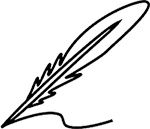Staying organized is the key to maximizing productivity in managing digital information. So, if you're working on projects or personal tasks or simply trying to keep up with a lot of digital information, having a well-organized system in place can make all the difference.
In this article, we'll explore how organizing your digital information can significantly boost your productivity and provide you with 11 practical tips to help you achieve peak efficiency in your digital life.
What Is Digital Organization?
Digital organization refers to the process of managing and structuring digital information effectively. In today's increasingly digital world, we rely heavily on technology to store, access, and share information. This includes everything from documents and emails to photos, videos, and other digital assets.
A digital organization system involves creating a structured framework for storing and accessing digital files and data. This can include organizing files into folders, using descriptive file names, implementing tagging or categorization systems, and establishing consistent naming conventions.
The goal of digital organization is to streamline workflows, improve efficiency, and enhance productivity. When digital information is well-organized, it becomes easier to find what you need quickly, collaborate with others effectively, and manage tasks efficiently.
Digital organization is not only relevant for individuals managing personal files but also for businesses and organizations handling large volumes of data. Implementing a robust digital organization strategy can lead to significant time and cost savings, reduce the risk of data loss or duplication, and improve overall operational effectiveness.
How Organizing Your Digital Information Increases Your Productivity
Digital organization isn't just about tidying up your files or inbox; it's about streamlining your workflow, reducing clutter, and ensuring that you can easily access the information you need when you need it. By implementing effective digital organization strategies, you can:
- Save Time: Searching for files or emails in a cluttered digital environment can take up valuable time. Organizing your digital information saves time by making it easier to locate what you need quickly.
- Reduce Stress: A cluttered digital space can lead to feelings of overwhelm and stress. By organizing your digital information, you can create a sense of order and control, reducing stress and increasing peace of mind.
- Improve Focus: Constantly being bombarded with notifications and distractions can hinder your ability to focus on important tasks. Digital organization helps minimize distractions, allowing you to concentrate on your work more effectively.
Now, let's delve into 11 practical tips to help you organize your digital life and boost your productivity:
#1. Set Clear Goals for Digital File Organization
Before diving into digital organization, make sure you know exactly what you want to achieve. Think about who will be using these files and when you can start the project. It's important to have a clear idea of what success will look like.
For example, let's say you want everyone in your team to understand the new organization system. You might focus first on helping those who create files, like writers and designers. You can set aside one hour each week to work on this project. You'll know it's successful if it's easier for everyone to find the files they need for projects.
#2. Get Input on Current File Organization Methods
Talk to your team about how they feel about the current way files are organized. What do they like or dislike? What's hard to find? How would they make it better? It's also good to check in with your leaders to understand their priorities.
You'll need some tools to do this, like your computer and online file-sharing software. Take notes during your conversations and set aside at least two hours to work on this. By employing these strategies, you can execute a proper digital organization.
#3. Purge and Archive Old Files
Before you start the digital organization, take some time to clean up. Delete any files you don't need anymore. If you're not sure, put them in a folder called "Archive" for safekeeping. You can use tools like Storage Sense to help manage your storage space.
#4. Craft a Folder Structure
Now it's time to decide how you want to organize your folders. Think about whether it makes sense to group files by name, date, project, or department. Start with broad categories and then add more specific folders inside them.
For example, if you're organizing by project, you might have folders for each project with subfolders for different parts of the project. Make sure to consider how easy it will be for everyone to find what they need, especially if they're using phones or tablets.
#5. Establish a File Naming System
Digital organization is easy. Decide on a way to name your files that makes them easy to find. Be specific and include details like the year or project name. Make sure everyone follows the same naming rules so files are consistent.
For example, if you're organizing by date, you might use a format like "YYYY-MM-DD_projectname_description.doc".
#6. Set Up Version Control
Make sure everyone knows which file is the latest version. You can use tools like tracked changes in word processing software to keep track of edits. You might also use a naming system to show the different stages of a document.
For example, you could have files named "draft1.doc", "revision1.doc", and "final.doc" to show the progress of a document.
#7. Utilize Project Management Tools
Utilizing project management tools such as Asana, Trello, and Monday.com can greatly enhance your ability to organize tasks, meet deadlines, and manage project resources effectively. These platforms are designed to streamline project workflows by offering a range of features including file sharing, commenting, and version control.
Moreover, they seamlessly integrate with popular cloud storage services, enabling you to link files directly to relevant projects. This facilitates easy access to project assets and promotes smooth collaboration among team members, whether they're clients or remote colleagues.
#8. Protect Confidential Files
Keep sensitive files safe by setting permissions so only certain people can access them. Use secure cloud storage services that offer encryption and other security features.
#9. Organize Large Amounts of Files
If you have a lot of files, use sorting tools to help you organize them. To keep things tidy, create folders for each year or quarter.
#10. Communicate Guidelines
Make sure everyone knows how to name files and where to put them. You can hold a meeting or send an email with instructions. Provide examples so people know what to do.
#11. Automate Whenever You Can
Keep your files organized by regularly cleaning up and sorting them. Use automation and collaboration tools to simplify repetitive tasks. Take, for instance, services like Zapier, which can automate file transfers between various cloud storage platforms or project management tools. By liberating yourself from mundane tasks, you can redirect your energy towards more valuable endeavors for your clients.
Remember, being organized digitally is super important for getting stuff done. With the 11 tips in this guide, you can make your digital life much smoother and get more done. But remember, staying organized isn't a one-time thing. It's something you gotta keep up with.
Try out these tips, tweak them to fit you, and see how much easier your work and life can get. With a tidy digital space, you'll be able to do your best work and feel more satisfied with what you accomplish.
If you found this article helpful, you might also enjoy exploring our following blogs. They offer valuable insights and tips to enhance your efficiency as a remote employee: