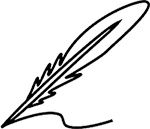Video editing can seem complex, especially if you're just starting out. But don’t worry! There are many user-friendly tools available that make editing videos easy and fun. In this article, we’ll cover eight of the best video editing software and online tools for beginners. These tools are great for creating simple home videos and polished social media posts.
What Is Video Editing Software?
Editing software is a computer program to help users modify and enhance digital content. This software is widely used in various fields, including video production, audio engineering, and graphic design. Here’s a closer look at what editing software is and how it works:
What Editing Software Does:
Editing software allows users to change digital files, whether videos, audio recordings, or images. Depending on the type of software, users can:
- Cut and Trim: Remove unwanted parts of a file or shorten its length.
- Add Effects: Use visual or audio to enhance or alter the original content.
- Adjust Quality: Improve the content's clarity, color, or sound quality.
- Combine Files: Merge multiple files into one or create a new file from parts of different files.
- Add Text or Graphics: Insert text, images, or other elements into the content.
How Editing Software Works:
Editing software typically has a user-friendly interface that includes:
- Tools and Functions: Buttons or menus for performing different tasks, like cutting, pasting, or adjusting settings.
- Timeline or Workspace: An area where you can see and arrange your content. For video editing, this is often called a timeline.
- Preview Window: Allows you to see changes in real-time before finalizing them.
Why You Must Utilize Editing Software?
- Professional Quality: Producing high-quality, polished content for projects, presentations, or social media.
- Creative Control: Offering various tools to express creativity and customize content.
- Efficiency: Streamlining the editing process to save time and effort.
Let’s explore the top 8 editing software perfect for beginners.
1. iMovie
Platform: Mac, iOS
iMovie is an excellent starting point for anyone using Apple devices, including Macs, iPhones, and iPads. This free video editing software comes pre-installed on Apple devices, so you don't have to worry about downloading or purchasing it.
iMovie stands out with its user-friendly interface, which makes video editing accessible even for those with no prior experience. The software allows you to easily trim clips, add text, and apply various visual and audio effects. Additionally, iMovie offers ready-made templates to help you create impressive movie trailers with minimal effort.
Key Features:
- Drag-and-Drop Interface: Move clips, titles, and effects around effortlessly with a simple drag-and-drop method.
- Pre-Made Themes and Templates: Choose from a selection of themes and templates designed for different types of videos, including movie trailers and home videos.
- Easy Sharing: You can directly share your edited videos on social media platforms like Facebook and YouTube or save them to your device for later use.
Why It’s Great for Beginners: iMovie’s straightforward and intuitive design lets users jump right into video editing without a steep learning curve. Its pre-installed status on Apple devices and simple tools make it an ideal choice for beginners.
2. Windows Video Editor
Platform: Windows
Windows Video Editor is a built-in tool for Windows 10 and later versions, offering a simple and effective way to edit videos. It provides basic editing functionalities perfect for beginners who need to perform simple tasks such as cutting clips, adding text, and applying filters. In addition to these features, Windows Video Editor allows you to create slideshows from your photos, making it a versatile tool for various video projects.
Key Features:
- Basic Video Editing Tools: Perform essential edits such as trimming, splitting, and adjusting video clips.
- Text and Title Options: Add text overlays and titles to your videos easily.
- Simple Video Effects and Transitions: Apply basic effects and transitions to enhance your videos.
Why It’s Great for Beginners: It comes pre-installed with Windows, so there's no need for additional downloads. Its simple tools and straightforward interface make it easy for first-time editors to get started with video editing.
3. DaVinci Resolve
Platform: Windows, Mac, Linux
DaVinci Resolve is powerful video editing software for beginners and advanced users. While it offers advanced features such as sophisticated color correction and multi-track audio editing, the free version is comprehensive enough to handle a wide range of editing tasks. DaVinci Resolve provides professional-grade tools to help you achieve high-quality results as you become more confident in your editing skills.
Key Features:
- Advanced Color Grading Tools: Fine-tune the color and tone of your video with professional color correction features.
- Multi-Track Audio Editing: Work with multiple audio tracks to create a rich sound experience.
- Professional Effects and Transitions: Access a range of high-quality effects and transitions to enhance your videos.
Why It’s Great for Beginners: Despite its advanced capabilities, the free version of DaVinci Resolve offers valuable functionality for learning and practicing more complex editing techniques without spending money.
4. Shotcut
Platform: Windows, Mac, Linux
Shotcut is a free, open-source video editor with a clean and simple interface. It supports various video formats and provides useful features like filters, effects, and customizable options. Shotcut allows you to tailor the interface to your preferences, making it easier to use as you become more familiar with video editing.
Key Features:
- Wide Format Support: Edit videos in various formats, making them versatile for different projects.
- Customizable Interface: Adjust the layout and tools to suit your editing needs.
- Good Selection of Filters and Effects: Apply various filters and effects to enhance your videos.
Why It’s Great for Beginners: Shotcut is free and flexible, offering a gentle learning curve for new editors. Its customizable nature helps users adapt the workspace to their comfort as they grow their editing skills.
5. Filmora
Platform: Windows, Mac
Filmora is known for its user-friendly design, making it easy for beginners to start editing videos quickly. It features a range of creative options, including text animations, music, and various effects. Thanks to its drag-and-drop editor and extensive library of pre-made effects, Filmora allows you to produce polished videos without requiring advanced editing knowledge.
Key Features:
- Simple Drag-and-Drop Editor: Easily arrange clips, effects, and music with a drag-and-drop interface.
- Large Library of Effects and Music: Access various effects and royalty-free music to enhance your videos.
- Easy Export Options: Save or easily share your videos in various formats.
Why It’s Great for Beginners: The intuitive design and extensive effect library make Filmora accessible and helpful for quickly creating engaging videos without extensive editing experience.
6. Kinemaster
Platform: Android, iOS
Kinemaster is a mobile video editing app designed for editing on the go. It provides various tools for layering videos, adding transitions, and applying effects, all optimized for touch interfaces. The app allows for real-time previewing of effects, which helps you see changes as you make them.
Key Features:
- Multi-Layer Video Editing: Overlay multiple video and audio layers for more complex edits.
- Real-Time Preview of Effects: See how effects and transitions look in real time before applying them.
- Wide Range of Transitions and Effects: Access a variety of transitions and effects to enhance your videos.
Why It’s Great for Beginners: Its touch-friendly interface and mobile accessibility make Kinemaster convenient for on-the-go video editing. It’s ideal for those who want to create and edit videos quickly from their smartphones or tablets.
7. InShot
Platform: Android, iOS
InShot is another popular mobile app for straightforward video editing, particularly for social media content. It offers tools for trimming, merging, and adding music and features for adjusting video speed and adding text. InShot is well-suited for creating videos for platforms like Instagram and TikTok.
Key Features:
- Easy Trimming and Merging: Quickly cut and combine video clips with simple tools.
- Music and Text Addition: Add background music and text overlays to your videos effortlessly.
- Speed Adjustment and Filters: Adjust the speed of your video and apply filters to enhance visuals.
Why It’s Great for Beginners: InShot’s simplicity and focus on social media make it a great choice for users who want to create and share quick video edits without extensive editing knowledge.
8. Clipchamp
Platform: Web-based
Clipchamp is an online video editor that you can use directly from your browser without downloading any software. It offers a range of templates, effects, and editing tools suitable for basic video projects. The online nature of Clipchamp makes it easily accessible from any device with an internet connection.
Key Features:
- Online Editing Without Downloads: Edit videos directly in your browser without installing software.
- Ready-Made Templates: Use pre-designed templates to quickly start your video projects.
- Simple Tools for Trimming and Cutting: Basic editing tools for trimming, cutting, and adjusting your videos.
Why It’s Great for Beginners: Clipchamp’s easy accessibility and straightforward editing tools make it perfect for quick and simple video projects, especially for users who prefer not to install additional software.
Conclusion
Choosing the right video editing tool depends on your needs and device. For Apple users, iMovie is a great start, while Windows users can go with Windows Video Editor. For more advanced features, DaVinci Resolve and Shotcut are excellent choices. If you prefer mobile editing, Kinemaster and InShot are convenient options. Lastly, Clipchamp offers a no-installation approach for easy online editing.
All these tools are designed for beginners, so you don’t need to be a pro to create impressive videos. Start with one of these options, and you’ll make great videos in no time!
Enjoyed reading this blog? You might wanna check these out:
5 Essential Budgeting Apps for Remote Workers and Virtual Assistants
7 Must-Have Chrome Extensions to Boost Your Remote Work Productivity
The Cheap Virtual Assistant's Toolkit: Free and Affordable Resources to Power Your Business