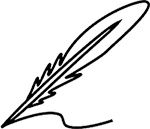The rise of virtual jobs has been a game-changer. No more soul-crushing commutes, uncomfortable office attire, or that weird guy who microwaves fish every Tuesday. But let's be honest, the work-from-home life isn't all sunshine and sweatpants. There's a whole new set of challenges to navigate, and sometimes, those challenges lead to some truly epic fails.
We've all been there. Whether it's a surprise cameo by your pet on a video call or accidentally screen-sharing your weekend online shopping spree, the potential for work-from-home blunders is high. But fear not, fellow remote warriors! This blog is here to help you navigate the hilarious (and sometimes embarrassing) world of virtual work mishaps, while also providing tips on how to avoid them altogether.
The Hall of Fame (of Fails)
Let's kick things off with a good laugh by diving into some classic work-from-home fails. These are the cautionary tales that will make you grateful for the mute button and the ability to lock your home office door.
- The Cat Lawyer: Remember Robert from accounting? The one who always seemed a little too serious during meetings? Well, during a particularly heated client presentation, Robert's normally dignified feline companion decided to make a grand entrance. Let's just say, the client was more impressed with the cat's negotiating skills than Robert's.
- The Birthday Song Surprise: There's nothing wrong with celebrating a coworker's birthday virtually, right? Wrong. Except when you completely forget to mute your microphone and serenade the entire team with an off-key rendition of "Happy Birthday" while still in your pajamas.
- The Accidental Screen Share: We've all been there. You need to share your screen to explain a project, but in your haste, you forget to minimize all those open tabs. Suddenly, your colleagues are privy to your online recipe collection, browsing history filled with questionable purchases, or even worse, a glimpse into your latest Netflix binge.
- The Virtual Assistant Mishap: Virtual assistants are a lifesaver for busy remote workers. But communication is key. One entrepreneur learned this the hard way when they tasked their new virtual assistant with scheduling a "brainstorming session" – only to have their entire contact list bombarded with invitations to a meeting titled "Attack Brainstorming Session."
Avoiding the Spotlight: How to Sidestep Work-From-Home Fails
Now that we've had a good chuckle at other people's misfortune (seriously, Robert, the cat?), let's talk about how to avoid becoming the star of the next viral work-from-home fail compilation.
- Set the Stage: Just because you're working from home doesn't mean you shouldn't have a dedicated workspace. Find a quiet, well-lit area that's free from distractions (think barking dogs and overflowing laundry baskets). This will help you stay focused and maintain a professional atmosphere during video calls.
- Dress for Success (-ish): Sure, you can ditch the suit and tie, but maintain a level of professionalism in your attire. Think business casual on top, with comfy (but quiet!) clothes on the bottom. This way, if you do need to jump on a surprise video call, you won't look like you just rolled out of bed (even if you did).
- Master the Mute Button: This is your best friend. Get used to muting your microphone whenever you're not actively speaking. This will save you from any embarrassing background noises, like a chatty spouse, a rogue vacuum cleaner, or your own unscheduled coughing fit.
- Background Check: Nobody wants to see your unmade bed or overflowing cereal bowl during a video call. Choose a background that's clutter-free and professional. If your home office isn't exactly Zoom-worthy, consider investing in a virtual background.
- The Art of Screen Sharing: Before sharing your screen, double-check that you've closed all unnecessary tabs and applications. This includes your personal email, social media accounts, and any other potentially embarrassing windows.
- Communicate Clearly: Especially when working with a virtual team or remote staff, clear communication is key. Double-check instructions, project details, and deadlines to avoid any misunderstandings that could lead to hilarious (or disastrous) mishaps.
- Embrace the Unexpected: Despite your best efforts, things will go wrong sometimes. Maybe your internet cuts out right before a presentation, or your child decides to make a grand entrance during a client call. The key is to stay calm, laugh it off if possible, and deal with the situation professionally. A quick apology and explanation can go a long way.
- Beware the Overfamiliar Pet: We all love our furry (or feathery, or scaly) friends, but train them to understand that work time means "leave me alone" time. Close doors, utilize gates or crates, and provide your pet with plenty of enrichment to keep them occupied while you're focused on work.
- Schedule Your Breaks: Working from home can blur the lines between work and personal life. Set clear boundaries by scheduling breaks throughout the day. Get up and move around, step outside for some fresh air, or take a short walk. This will help you stay focused and avoid burnout.
- Don't Forget the Human Connection: While video calls and instant messaging are great for communication, they can't replace the value of face-to-face interaction. Schedule virtual coffee breaks or team lunches to connect with colleagues on a more personal level.
- Embrace the Flexibility: One of the biggest perks of working remotely is the flexibility it offers. Use this to your advantage! Schedule appointments or errands around your work hours, or take a longer lunch break to fit in a workout class. Just be sure to communicate your schedule clearly and avoid letting your personal life bleed into your work time.
The Final Word
Working from home can be a fantastic experience, offering freedom, flexibility, and a comfortable commute (from your bed to your desk). By following these tips and embracing the occasional mishap with humor and grace, you can navigate the world of virtual work and avoid becoming the next work-from-home fail meme.
Remember, even the most seasoned remote workers have their moments. The key is to learn from them, laugh them off, and keep on rocking the work-from-home life! Now go forth and conquer your virtual to-do list, champions of the remote revolution!
Recommended Reads:
- Beyond Email: Effective Communication Platforms for Virtual Assistants
- Customer Support Jobs in the Philippines: WFH Jobs on VirtualStaff.ph
- Work From Home Accounting Jobs in the Philippines
- Finding Your Niche: How to Specialize as a Virtual Assistant
- 7 Habits of Highly Effective Remote Workers (That You Might Not Know About)