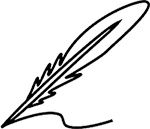The present-day workforce can be described as something that is changing drastically. The conventional style of the working environment that requires workers to report to a central physical location is no longer the only working style available. As organizations switch to remote and hybrid work models, the idea of the digital workspace has proven to be a strong answer. But what is a digital workspace, and how does it help improve collaboration during remote working?
This blog will discuss the meaning of a digital workspace, its characteristics, and how it helps employees work seamlessly from different locations. Let’s dive in!
What is a Digital Workspace?
A digital workspace is a single space where all the materials required for work activities are located. It gives employees the ability to access everything they need to complete their tasks from any location and on any device they prefer. It eliminates the need for employees to be in a physical office building, where documentation and group or individual work are done on a computer system.
Just imagine that a digital workspace is an online version of your work table with a computer, applications, and communication tools all located on one platform. It unifies all the resources you need in one place, allowing for adaptability in work procedures and remote working.
Key Features of a Digital Workspace
An effective and efficient virtual environment is composed of the following tools, which are crucial in the new normal, particularly in a remote work environment. Some of these key features include:
1. Cloud-Based File Storage
Cloud storage is a foundational element of digital workspaces, allowing employees to store, access, and share files from any location. Files stored in the cloud are accessible through secure logins, and team members can collaborate on documents in real time without needing to email attachments back and forth. This ensures that everyone is always working with the most up-to-date information.
Examples of popular cloud storage services include Google Drive, Dropbox, and Microsoft OneDrive. These services not only allow for seamless file sharing but also offer robust security features to protect sensitive data.
2. Collaboration Tools
The modern work environment has tools that help workers collaborate, exchange information, and work on activities even if they are remote. These collaboration tools include instant messaging platforms like Slack, video conferencing tools such as Zoom and Microsoft Teams, and project management tools like Asana or Trello.
By combining several tools within one platform, it becomes easier for employees to manage different tasks and communicate effectively, even when they are not in close proximity to each other.
3. Task and Project Management
Managing tasks and projects is a critical part of any digital workspace. Tools like Monday.com or ClickUp allow teams to organize their work, assign tasks, set deadlines, and monitor progress. These platforms provide visibility into ongoing projects, helping employees stay aligned and ensuring that team members know who is responsible for each task.
Project management tools also offer features like Gantt charts, Kanban boards, and reporting dashboards, which are essential for tracking the overall progress of projects and ensuring that milestones are met.
4. Single Sign-On (SSO)
Digital workspaces often provide Single Sign-On (SSO) functionality, allowing employees to log into multiple applications and tools using just one set of credentials. This streamlines the login process, reduces password fatigue, and enhances security, as employees don’t need to remember multiple passwords for different tools. SSO is especially beneficial for remote workers, who may need to access various applications throughout their workday.
5. Secure Access and Data Protection
With remote work becoming more common, ensuring the security of sensitive company information is crucial. Digital workspaces come with robust security features such as multi-factor authentication (MFA), encryption, and role-based access control. These features help protect against unauthorized access and ensure that only the right people have access to specific files or systems.
Security in a digital workspace is paramount, especially when employees are working from different locations and using personal devices. Tools like VPNs (Virtual Private Networks) and security monitoring systems are integrated into digital workspaces to provide an additional layer of protection.
6. Automation and Workflow Integration
Automation plays a significant role in digital workspaces by simplifying repetitive tasks and reducing manual effort. For example, workflows can be automated so that routine tasks, like sending follow-up emails or generating reports, are handled without human intervention. This saves time and allows employees to focus on more strategic work.
Automation also ensures consistency in work processes, reducing the likelihood of errors and improving overall productivity.
How a Digital Workspace Enhances Remote Collaboration
Now that we’ve covered the key features of a digital workspace, let’s dive into how it enhances remote collaboration, creating a more efficient and productive work environment.
1. Enables Real-Time Communication and Collaboration
One of the biggest challenges of remote work is the lack of face-to-face communication. However, digital workspaces bridge this gap by providing tools for real-time communication. Whether through instant messaging, video calls, or screen sharing, employees can collaborate on projects and share ideas as if they were sitting next to each other.
The ability to work on documents together in real-time is another significant advantage. Tools like Google Workspace or Microsoft Office 365 allow multiple users to edit the same document simultaneously, making it easier to collaborate on reports, presentations, and other deliverables without delay.
2. Increases Accessibility and Flexibility
Digital workspaces give employees the freedom to work from anywhere at any time, which is especially valuable for companies with remote or global teams. As long as employees have internet access, they can log into the workspace, retrieve files, and collaborate with their colleagues.
This increased flexibility can lead to higher job satisfaction and better work-life balance. Employees no longer need to commute or be tied to a specific location to be productive, which can also result in lower turnover rates and improved employee retention.
3. Enhances Productivity through Centralization
In a traditional work environment, employees often need to navigate between different systems and applications to complete their tasks, which can be time-consuming and inefficient. A digital workspace centralizes all the tools and resources needed to get work done, reducing the need to switch between different platforms.
By having everything in one place, employees can focus more on their work and spend less time searching for files or logging into multiple systems. This centralization helps to streamline workflows and enhance overall productivity.
4. Supports Asynchronous Collaboration
Remote teams often work across different time zones, which can make synchronous communication difficult. Digital workspaces enable asynchronous collaboration, allowing team members to work on tasks at their own pace and contribute when they are available.
For example, an employee in one-time zone can leave comments on a project or update a document, and their colleagues in a different time zone can review and respond later. This flexibility ensures that work can continue even when team members are not online at the same time, helping to maintain momentum on projects.
5. Improves Transparency and Accountability
Digital workspaces make it easier to track the progress of tasks and projects, ensuring that everyone is aware of their responsibilities and deadlines. Project management tools provide transparency into what each team member is working on and help to hold people accountable for their deliverables.
Managers can easily see which tasks have been completed and which are still pending, making it easier to identify bottlenecks or areas where additional support may be needed. This increased visibility helps to keep projects on track and ensures that work is completed efficiently.
6. Encourages Collaboration Across Teams and Departments
In larger organizations, collaboration between different teams or departments can be challenging, especially in a remote work environment. Digital workspaces break down these barriers by providing a shared platform where employees from different teams can work together on projects, share ideas, and communicate.
For example, marketing teams can collaborate with sales, HR, or product development teams seamlessly through a shared digital workspace. This cross-functional collaboration fosters innovation and helps to align different departments toward common goals.
The Future of Work is Digital
The rise of digital workspaces represents a significant shift in how companies operate and how employees collaborate. As remote work becomes more common, the importance of having a centralized, secure, and efficient digital workspace cannot be overstated.
By providing employees with the tools they need to communicate, collaborate, and manage their work from any location, digital workspaces enable companies to stay agile and competitive in a rapidly changing business environment.
Final Thoughts
In summary, a digital workspace is not just a trend but a necessary evolution in the modern workplace. It enhances remote collaboration by centralizing communication tools, improving accessibility, and supporting both real-time and asynchronous collaboration. By leveraging a digital workspace, companies can boost productivity, foster innovation, and maintain a connected, engaged workforce—no matter where their employees are located.
As the future of work continues to evolve, investing in a robust digital workspace will be key to staying ahead in today’s dynamic and increasingly remote work environment.
Recommended Reads
Agile vs. Waterfall: Which Project Management Methodology is Right for You?
What is Managed Services? A Beginner’s Guide to IT Outsourcing