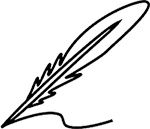It is clear to state here that the way of working has developed dramatically and has become ten times higher today than before. Doing things at work today is truly something special, as there is nothing that is not convenient.
Owing to the recent phenomenon of working from home, managers and other employees are always on the lookout for innovative strategies to remain productive while staying in touch with the workplace. One solution that has become increasingly popular is the virtual desktop. But what exactly is a virtual desktop, and how does it work?
In this blog, we'll explore the concept of virtual desktops, how they enable remote access to workstations, and why they are becoming a go-to solution for businesses looking to embrace flexible work environments.
Understanding Virtual Desktops: The Basics
A virtual desktop is a technology that enables a user to use his or her desktop environment irrespective of the location of the device used. As opposed to a local computer that has applications and data stored across the OS and locally on a physical device, a virtual desktop is generated as a virtual machine in a cloud or on a centralized server.
In fact, a virtual desktop works like the physical desktop you use in your workstation, but instead of existing in your workstation, it resides in a data center or on the cloud. This enables the user to connect to his or her work desk from any location using an internet connection to control it as if it physically were in front of the user.
Here’s a simple way to think about it: Suppose you take your big desktop at the workplace, but now you wish to have full access to all your files and other programs at home or while on a business trip. This is made possible by a virtual desktop, as it allows you to have a working environment without having to be in the actual office.
How Do Virtual Desktops Work?
At the core of a virtual desktop is a concept known as virtualization. Virtualization separates the computing environment (the desktop, its applications, and data) from the physical hardware (the computer). Here’s a breakdown of how it works:
- Server-based Environment: Virtual desktops are hosted on centralized servers located in data centers or in the cloud. These servers are equipped with the necessary computing resources (RAM, storage, CPU) to run multiple virtual desktops simultaneously.
- Access via Remote Protocols: To access a virtual desktop, users log in to a remote access tool or platform (such as VMware Horizon, Citrix Virtual Apps and Desktops, or Microsoft Remote Desktop). This software uses a protocol, such as Remote Desktop Protocol (RDP) or PCoIP, to connect the user’s device (laptop, tablet, smartphone) to the virtual desktop hosted on the server.
- User Experience: Once logged in, users see their desktop environment just as they would if they were sitting at their office computer. They can open applications, work on files, and perform tasks in real-time, with all computing happening on the server side.
- Cloud Storage and Data: The data, applications, and settings are stored in the cloud or on-premise servers, so users do not have to worry about saving files locally. This means that no matter where they access their virtual desktop, their work environment stays consistent.
Types of Virtual Desktops: VDI vs. DaaS
There are two main types of virtual desktop solutions: Virtual Desktop Infrastructure (VDI) and Desktop as a Service (DaaS). Both serve the same purpose of enabling remote access to workstations but differ in their deployment and management.
Virtual Desktop Infrastructure (VDI)
- On-premise Setup: VDI refers to a setup where businesses host their virtual desktops on servers they own and manage. These servers are usually located in on-premise data centers.
- Customization and Control: VDI offers companies more control over their virtual desktop environment. Businesses can customize their virtual desktops according to their needs and security requirements.
- Maintenance: However, VDI requires ongoing maintenance and management. IT teams need to ensure the servers are functioning, software is updated, and security measures are in place.
Desktop as a Service (DaaS)
- Cloud-based Setup: DaaS, on the other hand, is a fully managed virtual desktop solution provided by a third-party vendor. The vendor hosts the virtual desktops on their cloud infrastructure, and businesses access them via the Internet.
- Scalability: DaaS is highly scalable, allowing businesses to easily add or remove users as needed. This makes it an ideal solution for companies with fluctuating workforce sizes.
- Cost-effective: Since DaaS eliminates the need for maintaining on-premise servers, it can be more cost-effective, particularly for small to medium-sized businesses.
In short, VDI is a more customized, in-house solution, while DaaS is an outsourced, cloud-based service that takes the burden of infrastructure management off the business.
Benefits of Virtual Desktops for Businesses
Virtual desktops provide numerous benefits, making them an attractive solution for businesses, particularly those with remote workforces or distributed teams. Here are some of the key advantages:
1. Remote Access and Flexibility
The simplest advantage of a virtual desktop lies in its name: you can be in any location and still access your workspace. Whether working from home, on the road, or from another office location, a virtual desktop allows you to work without being tied to a specific device.
2. Enhanced Security
With traditional desktops, data is stored locally, which is dangerous, especially when a device is lost, stolen, or hacked. With virtual desktops, all data is contained in a central, more secure location, minimizing the risk of data loss. Additionally, virtual desktops can offer features such as encryption, multi-factor authentication, and centralized monitoring, further enhancing the security of company information.
3. Cost Savings
For businesses, adopting virtual desktops can be quite advantageous since they are cheaper in the long run. HDX is great for centralized PCs like VDI or DaaS because each person doesn't have to buy expensive computing equipment.
This increases the benefits of virtualization, as heavy computing occurs on the server side, allowing clients to use lower-end devices, often referred to as thin clients, within the LAN. Also, with DaaS, for example, the cost of maintenance and infrastructure is reduced because it is the responsibility of the service provider.
4. Scalability
Virtual desktop environments are advantageous because they can easily be adjusted to accommodate growth as well as periodic changes in business activity. You can quickly increase or decrease the number of virtual desktops required, meaning there is no need to buy more hardware or change the formatting of workstations.
5. Consistency Across Devices
It is always frustrating to work on different devices while expecting updated files, settings, and more applications, only to search for them on another device. A virtual desktop solves that problem. As users switch between using a laptop, tablet, or even a smartphone and their desktop, the environment remains consistent.
Who Uses Virtual Desktops?
Virtual desktops are beneficial to a wide range of industries and professionals, especially those that rely on remote work or need high levels of security and flexibility.
1. IT and Tech Professionals
Virtual desktops are widely used by IT departments to manage multiple workstations remotely. IT professionals can update software, troubleshoot issues, and deploy new desktops without physically being at the user’s location.
2. Financial Services
Financial firms handle sensitive data and are often subject to strict regulatory requirements. Virtual desktops provide an added layer of security by centralizing data storage and enabling IT teams to enforce compliance measures, such as encryption and access controls.
3. Education
Educational institutions use virtual desktops to provide students and faculty with access to specialized software or applications that may not be available on their personal devices. This is particularly useful for remote or hybrid learning environments.
Challenges of Virtual Desktops
While virtual desktops offer a host of benefits, they are not without their challenges. Understanding these potential drawbacks is essential before implementing a virtual desktop solution.
1. Initial Setup Costs for VDI
For businesses opting for an on-premise VDI setup, the initial costs of setting up and maintaining servers can be high. This includes purchasing hardware, software licenses, and hiring IT staff to manage the infrastructure.
2. Internet Dependency
Virtual desktops require a stable internet connection. Without reliable internet, accessing a virtual desktop becomes difficult or impossible. This can pose a problem in areas with poor connectivity or during internet outages.
3. Latency Issues
Since virtual desktops rely on remote access, users may experience latency (delays) when interacting with the desktop, especially if the server is located far from the user or the internet connection is slow.
The Future of Virtual Desktops
As remote work continues to grow and businesses prioritize flexibility, virtual desktops are likely to become even more integral to modern work environments. Advancements in cloud computing, 5G networks, and edge computing are expected to improve the performance, security, and accessibility of virtual desktops, making them an even more attractive option for businesses of all sizes.
Additionally, innovations such as cloud-native desktops and AI-powered virtual desktops may offer further enhancements, streamlining workflows and boosting productivity.
Final Thoughts
Virtual desktops are reshaping the way businesses operate, offering a seamless, secure, and flexible solution for remote access to workstations. By leveraging virtualization, professionals can access their desktops from anywhere, collaborate more efficiently, and enjoy a consistent user experience across devices.
Whether you're a small business owner looking for cost-effective ways to support remote work or an IT professional tasked with managing a distributed workforce, virtual desktops are an excellent tool for navigating the ever-evolving landscape of modern work.
With the right setup—whether VDI or DaaS—your business can unlock the full potential of remote work while ensuring security, scalability, and operational efficiency.
Recommended Reads:
What is Managed Services? A Beginner’s Guide to IT Outsourcing
What is Outsourced Customer Service? Benefits and Best Practices