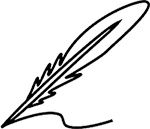As remote work continues to evolve, organizations are increasingly recognizing the need for effective tools to manage and track the performance and progress of their remote teams. The shift to remote work has transformed how businesses operate, providing employees with flexibility and access to a broader talent pool. However, this transformation also brings new challenges in ensuring that productivity and project milestones are met.
With team members often spread across different time zones and working from various locations, maintaining oversight and coordination can be complex. This is where the right tools come into play.
In this blog, we'll explore the top 10 tools designed to help you effectively track and manage remote work performance.
1. Bitrix24: All-in-One Business Solution
Bitrix24 is more than just a project management tool; it’s an all-in-one business solution designed to enhance remote work performance. With features like task management, time tracking, and collaboration tools, Bitrix24 allows you to monitor both individual and team performance. The platform’s integrated CRM and communication tools provide a comprehensive view of project progress, making it easier to identify bottlenecks and ensure that everyone is aligned with the company’s goals.
Key Features:
- Time tracking and task management
- Real-time communication through chat, video calls, and social intranet
- Comprehensive reporting and analytics
Why It’s Useful: Bitrix24’s extensive features make it an ideal choice for businesses looking to streamline all aspects of remote work, from task delegation to performance tracking.
2. Hubstaff: Track Time and Productivity
Hubstaff is a popular tool for businesses that need to monitor remote work performance and manage remote teams. It offers time tracking, activity monitoring, and GPS tracking, which are particularly useful for teams working in different locations. Hubstaff’s automated payroll and invoicing features simplify administrative tasks, allowing managers to focus on productivity rather than paperwork.
Key Features:
- Time tracking with screenshots and activity levels
- GPS tracking for mobile teams
- Automated payroll and invoicing
Why It’s Useful: Hubstaff provides a transparent view of how time is spent, helping to ensure accountability and optimize productivity across remote teams.
3. Teramind: Advanced Employee Monitoring
Teramind takes employee monitoring to the next level with its advanced features designed to enhance security and remote work performance. It tracks user activity, including keystrokes, emails, and web usage, providing detailed insights into employee behavior. Teramind also offers real-time alerts for suspicious activities, making it a valuable tool for organizations concerned about data security.
Key Features:
- User activity monitoring with keystroke and email tracking
- Real-time alerts for potential security threats
- Detailed reporting and behavior analytics
Why It’s Useful: Teramind is ideal for businesses that need to maintain high levels of security while also tracking employee performance and ensuring compliance with company policies.
4. ActivTrak: Productivity Analytics for Teams
ActivTrak focuses on providing productivity analytics that helps teams understand how they work and where improvements can be made. It offers real-time monitoring and detailed reports on app usage, website visits, and time spent on tasks. ActivTrak’s intuitive dashboards make it easy to identify trends and optimize workflows for better remote work performance.
Key Features:
- Real-time activity monitoring
- Detailed productivity reports and dashboards
- Insights into app and website usage
Why It’s Useful: ActivTrak’s emphasis on data-driven insights makes it an excellent tool for managers looking to enhance team productivity by identifying inefficiencies and optimizing work habits.
5. Time Doctor: Detailed Time Tracking and Reporting
Time Doctor is a time-tracking tool that also offers features like distraction management and remote work performance reports. It’s designed to help remote teams stay focused by tracking time spent on various tasks and projects. Time Doctor also captures screenshots at regular intervals, giving managers a clear picture of how employees are spending their work hours.
Key Features:
- Time tracking with detailed reports
- Distraction management tools
- Automatic screenshots and activity monitoring
Why It’s Useful: Time Doctor’s comprehensive time-tracking and reporting features make it easy to manage remote teams, ensuring that everyone remains focused and productive.
6. InterGuard: Comprehensive Employee Monitoring
InterGuard is a powerful employee monitoring tool that offers a wide range of features, from tracking online activity to monitoring communications. It provides detailed reports on user behavior, helping managers identify potential issues such as time-wasting or security risks. InterGuard’s remote control feature also allows managers to take direct action if necessary.
Key Features:
- Online activity monitoring
- Email and chat monitoring
- Remote control for managing issues in real-time
Why It’s Useful: InterGuard’s extensive monitoring capabilities make it a valuable tool for businesses that need to ensure compliance and maintain high productivity levels in remote work environments.
7. Clockify: Free Time Tracking for Teams
Clockify is a free time-tracking tool that’s perfect for teams of all sizes. It allows users to track hours spent on tasks and projects, offering detailed reports and insights into remote work performance. Clockify’s simplicity and ease of use make it an attractive option for businesses that need basic time-tracking features without the complexity of more advanced tools.
Key Features:
- Simple time tracking with timesheets
- Detailed productivity reports
- Integration with popular project management tools
Why It’s Useful: Clockify is an excellent choice for businesses that need a straightforward, no-cost solution for tracking time and managing productivity.
8. Toggl Track: Flexible Time Tracking for Individuals and Teams
Toggl Track is known for its user-friendly interface and flexibility, making it a popular choice among freelancers and remote teams. It allows users to track time across various projects and tasks, offering detailed reports that help identify remote work performance. Toggl Track’s integration with other tools like Asana, Trello, and Slack makes it easy to incorporate into existing workflows.
Key Features:
- Flexible time tracking with detailed reports
- Integration with project management and communication tools
- User-friendly interface
Why It’s Useful: Toggl Track is ideal for those who need a versatile and easy-to-use time-tracking tool that can adapt to different work styles and project needs.
9. Insightful (formerly Workpuls): Automated Time Tracking and Employee Monitoring
Insightful, previously known as Workpuls, offers automated time tracking and employee monitoring designed to boost productivity. It tracks employees' time on various tasks and applications, providing detailed insights into remote work performance. Insightful’s AI-powered features help managers make data-driven decisions to improve team performance.
Key Features:
- Automated time tracking with AI-powered insights
- Employee monitoring with detailed reports
- Productivity analysis and trend identification
Why It’s Useful: Insightful’s automated tracking and AI capabilities make it a powerful tool for managers looking to optimize team performance and ensure efficient use of work hours.
10. FocusMe: Distraction Management for Remote Workers
FocusMe is a unique tool designed to help remote workers manage distractions and stay focused on their tasks. It allows users to block distracting websites and applications, set time limits for specific activities, and create customized work schedules. FocusMe’s focus-boosting features are particularly useful for individuals who struggle with staying on task in a remote work environment.
Key Features:
- Website and app blocking to eliminate distractions
- Customizable work schedules and time limits
- Focused work sessions with break reminders
Why It’s Useful: FocusMe is perfect for remote workers who need help managing distractions and maintaining focus, making it easier to stay productive throughout the workday.
Conclusion
Remember, staying on top of performance and progress is crucial to maintaining productivity and achieving goals. The tools discussed in this blog offer a variety of features, from comprehensive time tracking and productivity analysis to advanced employee monitoring and distraction management. Whether you're managing a team or working independently, these tools provide the necessary support to keep work on track, streamline processes, and optimize performance.