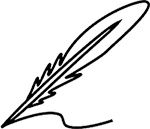We understand that having your first virtual meeting with your potential client can be a nerve-wracking and overwhelming experience. However, with careful planning and execution, you can make a good impression that sets the stage for a successful partnership.
Why Having A Good Impression Is A Must?
Creating a positive impression during your initial virtual meeting is crucial for establishing credibility, building trust, and fostering engagement. It sets the tone for future interactions and lays the foundation for a successful partnership. With a well-executed first impression, you demonstrate professionalism and competence, instilling confidence in your ability to meet the client's needs and exceed their expectations.
So, the question is: How can you make a memorable impression that impresses your clients during your first virtual meeting? Below are the effective strategies to help you not only make a strong impression but also secure that job position.
1. Dress Appropriately
Your attire sets the tone for professionalism and credibility. Opt for attire that aligns with the expectations of your industry and the formality of the meeting. Choose clean, professional clothing that makes you feel confident and ready to engage. Remember, your appearance speaks volumes about your attention to detail and respect for the client, so dress to impress.
2. Establish a Personal Connection
Begin the meeting by building rapport and establishing a personal connection with your client. Take a few moments to engage in small talk and show genuine interest in their interests or experiences. This helps to create a comfortable and friendly atmosphere, laying the foundation for productive communication. You can talk about these things:
- Common Interests: Find common ground by discussing shared interests such as sports, hobbies, or favorite pastimes. This allows you to bond with your client on a personal level and creates a sense of camaraderie.
- Recent Achievements: Celebrate any recent achievements or milestones your client has accomplished. Talk about your successful project launch or a personal accomplishment, acknowledging their successes demonstrates your attentiveness and support.
- Industry News: Discuss recent developments or trends in your client's industry. Sharing relevant insights or news articles shows that you're knowledgeable about their field and interested in staying informed.
3. Customize Your Approach
Tailor your presentation and communication style to align with the preferences and expectations of your client. Take the time to research their background, industry, and specific needs to ensure that your message resonates effectively. By demonstrating a deep understanding of their business and challenges, you'll convey your commitment to their success.
4. Highlight Mutual Benefits
Clearly articulate the benefits and value proposition of your products or services, focusing on how they address the client's pain points and contribute to their objectives. Emphasize the mutual benefits of collaboration, highlighting how your solutions can help them achieve their goals and drive positive outcomes for their business.
5. Anticipate Questions and Objections
Anticipate potential questions or objections that may arise during the meeting and prepare thoughtful responses in advance. By addressing concerns proactively and demonstrating your expertise, you'll instill confidence in your capabilities and alleviate any reservations the client may have.
6. Demonstrate Flexibility and Adaptability
Be prepared to adapt to unexpected changes or requests from the client during the meeting. Whether it's adjusting your presentation on the fly or accommodating last-minute agenda revisions, demonstrating flexibility and responsiveness showcases your professionalism and commitment to meeting the client's needs.
7. Seek Feedback and Input
Encourage active participation from the client by inviting their feedback, questions, and input throughout the meeting. Actively listen to their insights and perspectives, and demonstrate openness to collaboration and co-creation. This fosters a sense of partnership and mutual respect, laying the groundwork for a productive working relationship.
8. Provide Clear Next Steps
Conclude the meeting by summarizing key takeaways and outlining clear next steps and action items. Ensure that both you and the client have a shared understanding of responsibilities, timelines, and follow-up tasks. This clarity helps to avoid misunderstandings and ensures that progress continues beyond the meeting.
9. Express Gratitude and Appreciation
Take a moment to express gratitude and appreciation to the client for their time, attention, and consideration. A sincere thank-you goes a long way in building goodwill and leaving a positive impression. Follow up with a personalized email or note reiterating your appreciation and reiterating your commitment to supporting their success.
10. Stay Professional and Polished
Throughout the meeting, maintain a professional demeanor and polished appearance to convey credibility and confidence. Minimize distractions and avoid any behaviors or language that may detract from your professionalism. Remember, you're representing your brand, so strive to make a positive impression at every opportunity.
Ready To Start Your Own Journey?
Are you an aspiring individual from the Philippines seeking the convenience of working from home while collaborating with clients from around the globe? Look no further than VirtualStaff.ph.
Our platform connects talented professionals with remote opportunities, allowing you to pursue your career goals from the comfort of your own home. So if you're a skilled virtual assistant, video editor, or graphic designer, VirtualStaff.ph provides a platform for you to showcase your talents and connect with clients worldwide.
How To Apply For Jobs In VirtualStaff.ph (For Filipinos)
Signing up for VirtualStaff.ph is your first step toward accessing quality and secure online job opportunities. Here's a comprehensive guide on how to create your account:
1. Access the Sign-Up Page
When you visit any page on VirtualStaff.ph without logging in, you'll notice the "Sign Up" button located at the top-right corner of the header. Click on the button to initiate the sign-up process. Or you can simply click on this link to do so.
2. Select Your Account Type
Once you're on the sign-up page, you'll be prompted to choose the type of account you wish to create. Since you're looking for job opportunities, select the "Jobseeker" option. This will direct you to the next step.
3. Click "I WANT A JOB"
After selecting the Jobseeker option, click on the "I WANT A JOB" button to proceed with creating your account.
4. Complete the Registration Form
Fill in all the required details in the fields provided. This typically includes your full name, email address, desired username, password, and any other relevant information. Ensure that all information provided is accurate and up-to-date.
5. Complete the CAPTCHA Check
As a security measure, you'll need to complete a CAPTCHA check to verify that you're not a robot. Follow the instructions provided to complete this step.
6. Click "CREATE AN ACCOUNT"
Once you've filled out all the required fields and completed the CAPTCHA check, click on the "CREATE AN ACCOUNT" button to finalize the sign-up process.
7. Verify Your Email
After completing the sign-up process, you'll receive an email verification link sent to the email address you provided during registration. Check your inbox for this email and follow the instructions provided to verify your email address.
8. Confirmation and Access
Once you've verified your email address, your account creation process will be complete. You can now log in to your VirtualStaff.ph account using your username and password to start exploring job opportunities.
Remember to keep your login credentials secure and avoid sharing them with anyone else. With your VirtualStaff.ph account, you'll gain access to a wide range of online job opportunities, allowing you to take the next step in your career from the comfort of your own home. Create your account now!