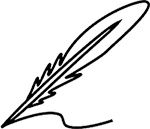The world of remote work has opened up a vast landscape of opportunity for both businesses and virtual assistants (VAs). VAs provide a wide range of administrative, creative, and technical assistance to clients from all over the globe. As a VA, your ability to effectively manage data and organize files remotely is paramount to your success.
Clients entrust VAs with a wealth of information, from confidential business documents to creative project assets. Strong data management and file organization skills ensure you can not only complete tasks efficiently but also keep client information secure. This translates to a smoother workflow, happier clients, and a reputation for reliability that will set you apart in the competitive world of remote jobs.
In this blog, we'll delve into the essential aspects of remote file organization and data management for VAs. We'll cover various strategies and tools you can leverage to streamline your workflow, keep information secure, and impress your clients with your organizational prowess.
Why Data Management and File Organization Matter for VAs
Here are some key reasons why data management and file organization are crucial for VAs:
- Efficiency: When you know exactly where everything is located, you can retrieve files and information quickly, saving you time and frustration. This allows you to complete tasks faster and meet deadlines more effectively.
- Accuracy: A well-organized system reduces the risk of errors caused by misplaced or lost files. You can be confident you're working with the most up-to-date information.
- Client Satisfaction: Clients appreciate VAs who can find information quickly and deliver projects on time. Strong data management skills build trust and demonstrate professionalism.
- Security: Data breaches can be costly and damaging for both you and your clients. A well-organized system with access controls helps safeguard sensitive information.
- Scalability: As your VA business grows, a structured data management system makes it easier to accommodate new clients and projects without descending into chaos.
The Cornerstones of Effective Remote File Organization
Building a strong foundation for your file organization system is crucial. Here are some key principles to consider:
- Develop a Clear Folder Structure: Create a logical folder hierarchy that reflects your workflow and client needs. Use descriptive folder names that are easy to understand.
- Standardization: Maintain consistency in how you name and organize files across all your projects. This will make navigation and retrieval significantly easier.
- Version Control: Implement a system for tracking different versions of files, especially when collaborating with clients or other VAs. This ensures everyone is working on the most recent iteration.
- Utilize Tags and Labels: Many cloud storage platforms and project management tools allow you to add tags or labels to files. This makes it easier to find specific files based on keywords or project criteria.
Leveraging Technology for Remote Data Management and File Organization
The digital age offers a wealth of tools and cloud-based solutions specifically designed to streamline data management and file organization. As a virtual assistant, incorporating these resources into your workflow can significantly enhance your efficiency and professionalism. Here's a look at some of the most valuable tools for VAs:
- Cloud Storage Platforms: Cloud storage services like Google Drive, Dropbox, and Microsoft OneDrive offer secure and centralized storage for all your files. They allow for easy access from any device with an internet connection, making remote work seamless. Cloud storage also facilitates collaboration, allowing you to share files and folders with clients in real-time.
- Project Management Tools: Project management tools like Asana, Trello, and Monday.com can be invaluable for organizing tasks, deadlines, and project assets. These platforms often integrate with cloud storage services, allowing you to link files directly to specific projects. They offer features like file sharing, commenting, and version control, promoting seamless collaboration with clients and other virtual team members.
- File Naming Conventions: While establishing a clear folder structure is vital, consistent file naming conventions are equally important. Tools like Neatdocs or Docupace offer automated naming templates that ensure consistency and searchability. Consider including project names, dates, and version numbers in your file names for easy identification.
- Document Management Systems (DMS): For VAs dealing with large volumes of documents, a DMS can be a game-changer. These systems provide advanced features like document scanning, optical character recognition (OCR), and robust search functionality. A DMS can automate document workflows, streamline document retrieval, and make managing large data sets significantly easier.
- Data Backup and Security Solutions: Data loss can be devastating for any business. Implementing a reliable data backup solution ensures you have a copy of your files in case of hardware failure or accidental deletion. Many cloud storage platforms offer automatic backup features, and additional backup services can be employed for added security.
When choosing tools, consider your specific needs, budget, and the type of data you'll be managing. Many platforms offer free plans with basic features, allowing you to experiment before committing to a paid subscription.
Building a Collaborative Data Management Strategy with Clients
Effective data management involves not just your own organization but also fostering collaboration with your clients. Here are some tips for building a successful strategy:
- Open Communication: Discuss your data management approach with clients at the outset of each project. Outline your preferred file-naming conventions and folder structure to ensure alignment.
- Shared Access: Utilize cloud storage platforms that allow you to grant clients secure access to specific folders and files. This eliminates the need for emailing attachments and keeps everyone on the same page.
- Version Control Transparency: Keep clients informed about updates to project files. Use version control features within your chosen tools to track changes and clearly communicate the latest revisions.
- Data Security Protocols: Discuss data security protocols with clients. This may involve password protection for shared folders or two-factor authentication for additional security measures.
Maintaining Your Remote Workspace and Data Retention Strategies
Building a strong foundation for data management and file organization is crucial, but ongoing maintenance is equally important. Here are some tips to keep your remote workspace organized and efficient:
- Regular Decluttering: Schedule regular times to declutter your digital files. Delete outdated documents, move inactive projects to an archive folder, and consolidate duplicate files. A clean digital workspace promotes clarity and reduces the risk of confusion.
- Automate Where Possible: Explore automation and collaboration tools that can streamline repetitive tasks. For example, services like Zapier can automate file transfers between different cloud storage platforms or project management tools. Freeing yourself from repetitive tasks allows you to focus on higher-value activities for your clients.
- Utilize Search Functions: Leverage the search functionalities offered by your cloud storage platforms and project management tools. Utilize relevant keywords and tags when naming files and folders to ensure you can easily locate information when needed.
- Maintain Consistent Backups: Regular data backups are essential. Don't rely solely on the automated backups offered by cloud storage providers. Consider implementing a secondary backup solution on a local hard drive or a separate cloud service for added peace of mind.
Data Retention and Archiving Strategies for VAs
As a VA, you'll likely encounter situations where you need to retain client data for extended periods. Here are some key considerations for data retention and archiving:
- Client Contracts: Always refer to client contracts to understand their specific data retention requirements. Some clients may have legal or regulatory obligations to retain data for a certain timeframe.
- Data Classification: Classify the data you manage based on its sensitivity and importance. Develop a system for prioritizing which data needs to be archived and for how long.
- Secure Archiving Solutions: Utilize secure archiving solutions for long-term data storage. Cloud-based archiving services often offer robust security features and disaster recovery options.
- Data Disposal Protocols: Establish clear protocols for data disposal when retention periods expire. Secure data deletion methods, such as data shredding software, can prevent sensitive information from falling into the wrong hands.
By implementing these data retention and archiving strategies, you demonstrate a commitment to information security and compliance with client requirements.
Conclusion: Building a Successful Remote Data Management System
Effective remote data management and file organization are not just technical skills; they're cornerstones of a successful VA career. By establishing a well-organized system, leveraging appropriate technology, and fostering clear communication with clients, you can significantly enhance your efficiency, build trust, and position yourself as a valuable asset in the remote work landscape.
Remember, this is an ongoing process. As your VA business grows and your client base expands, you'll need to adapt and refine your data management strategies. The key is to be proactive, embrace new technologies, and prioritize information security. By doing so, you'll ensure your remote workspace remains organized, efficient, and fosters a collaborative environment that benefits both you and your clients.