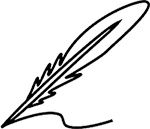The world of virtual jobs has exploded in recent years. Virtual assistants (VAs) have become an indispensable part of many businesses, providing remote support with a wide range of tasks. But with virtual teams spread across locations and time zones, email can quickly become a communication bottleneck.
While email remains a valuable tool, relying solely on it can lead to delays, missed messages, and misunderstandings. For VAs to excel in their remote roles, effective communication across different platforms is crucial. This blog post dives into the limitations of email for virtual assistants and explores several alternative communication platforms that can streamline collaboration and boost productivity.
The Challenges of Email for Virtual Assistants
While email has its place, it presents several challenges for VAs:
- Information Overload: Inboxes can become flooded with emails, making it difficult to prioritize tasks and identify important messages.
- Delayed Responses: Email exchanges can be slow, especially when working across time zones. This can lead to delays in completing tasks or responding to client requests.
- Lack of Context: Emails often lack the context of a conversation, leading to misunderstandings and the need for clarification.
- Difficulty with Complex Projects: Email is not ideal for managing complex projects with multiple steps or collaborators.
- Limited Collaboration Features: Email offers limited options for real-time collaboration, file sharing, and task management.
Moving Beyond Email: Effective Communication Platforms
Here are some alternative communication platforms that VAs can leverage to overcome the limitations of email and build stronger working relationships with clients and colleagues:
1. Project Management Platforms
Project management platforms like Asana, Trello, or Monday.com offer a centralized hub for managing tasks, multiple projects, deadlines, and communication. These platforms allow VAs to:
- Create and assign tasks: Clearly define tasks with specific instructions and due dates for clients and virtual teams.
- Track progress: Monitor the progress of tasks in real-time, ensuring everything stays on track.
- Share files: Easily share documents, images, and other files relevant to projects within the platform.
- Leave comments and updates: Provide and receive feedback and updates directly on tasks, eliminating the need for lengthy email chains.
2. Instant Messaging Platforms
Instant messaging (IM) platforms like Slack or Microsoft Teams offer real-time communication capabilities, perfect for quick questions, updates, and brainstorming sessions. These platforms allow VAs to:
- Communicate instantly: Get quick answers and clarifications from clients and colleagues, eliminating email lag.
- Create channels for specific projects: Organize communication around specific projects or topics, keeping conversations focused.
- Share files and links: Quickly share documents, links, and other resources relevant to ongoing conversations.
- Conduct virtual meetings: Facilitate video calls and screen sharing for more in-depth discussions or presentations.
3. Cloud Storage and File Sharing Platforms
Cloud storage platforms like Google Drive or Dropbox allow VAs to securely store, share, and collaborate on documents with clients and colleagues. These platforms allow:
- Centralized storage: Maintain a single source of truth for all project documents, eliminating confusion about versions and revisions.
- Real-time collaboration: Multiple users can work on documents simultaneously using collaboration tools, streamlining the editing and revision process.
- Version control: Track changes made to documents, ensuring everyone is working on the latest version.
- Secure access control: Set permissions to control who can view, edit, or download documents.
4. Video Conferencing Tools
Video conferencing tools like Zoom or Google Meet enable face-to-face communication, fostering stronger relationships and improving communication clarity. These tools allow VAs to:
- Hold virtual meetings: Conduct meetings with clients or teams, regardless of location, for project discussions, brainstorming sessions, or presentations.
- Improve communication clarity: Nonverbal cues like facial expressions and body language can enhance understanding and reduce misunderstandings.
- Record meetings: Record meetings for future reference or to share with colleagues who couldn't attend.
5. Internal Wikis or Knowledge Bases
Internal wikis or knowledge bases can be invaluable resources for VAs, storing company information, standard operating procedures (SOPs), and FAQs. These platforms allow:
- Easy access to information: VAs can quickly find answers to frequently asked questions or reference company policies and procedures.
- Reduced need for repetitive explanations: Clients can access information independently, freeing up the VA's time for more complex tasks.
- Standardized information: Ensures everyone has access to the same up-to-date information.
Choosing the Right Communication Platform
The best communication platform for a VA will depend on several factors, including:
- The nature of the work: Consider the specific tasks and projects you'll be working on. Project management platforms are ideal for complex projects with multiple steps, while instant messaging might be sufficient for quick updates and simple tasks.
- Client preferences: Some clients may have preferred communication methods. It's important to be flexible and adapt to their needs while also suggesting alternative platforms that could improve efficiency.
- Team size and structure: For larger teams or those with a complex structure, a combination of platforms might be necessary. Instant messaging can facilitate quick communication within smaller teams, while project management tools can keep everyone on the same page for larger projects.
Additional Tips for Effective Communication as a VA
Here are some additional tips to ensure effective communication as a virtual assistant:
- Set clear communication expectations upfront: Discuss preferred communication methods and response times with clients at the beginning of your engagement.
- Be proactive and responsive: Don't wait for clients to reach out to you. Proactively communicate updates, ask clarifying questions, and respond to messages promptly.
- Maintain a professional communication style: Use proper grammar and punctuation in all written communication.
- Proofread all messages before sending: Typos and grammatical errors can damage your professional image.
- Use video conferencing strategically: While video conferencing offers benefits, don't overuse it. Reserve it for important meetings or discussions where nonverbal cues are crucial.
- Leverage different communication channels for the right purpose: Use email for formal communication or sending documents, instant messaging for quick updates, and project management platforms for task delegation and tracking.
By embracing a variety of communication platforms and following these tips, virtual assistants can ensure smooth and efficient collaboration with clients and colleagues, fostering stronger relationships and achieving greater success in their remote roles.