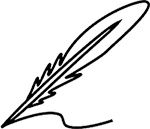Do you know that you can access all of your work files, collaborate with your team, and run powerful applications without having to buy a high-end computer or hefty storage devices? This is the power of cloud computing brings to the table. For businesses and remote workers, cloud computing isn't just a technological advancement—it's a game-changer.
In this article, we'll tackle the world of cloud computing, exploring how it revolutionizes remote work by providing seamless access to data, facilitating collaboration, cutting costs, and ensuring robust security. So, whether you're a small business owner or part of a large enterprise, understanding the power of cloud computing can transform how you work and thrive in a digital-first world.
What Is Cloud Computing?
Cloud computing is a way to store and access data and programs over the internet instead of on your computer's hard drive. It allows users to use online services to manage files, run applications, and perform various tasks without needing physical storage or extensive computing power on their devices. Essentially, cloud computing provides a flexible and scalable resource, enabling users to access their information and applications from any device with an internet connection.
Types of Cloud Services
Cloud services can be categorized into three main types:
1. Software as a Service (SaaS)
Software as a Service (SaaS) includes software applications that are available over the Internet. SaaS providers host and manage the software and underlying infrastructure and handle any maintenance, such as software upgrades and security patching. Users access the software via a web browser, which means they don't need to install or maintain the software on their local devices.
Examples:
Google Docs: A web-based document editor that allows users to create, edit, and share documents online.
Microsoft Office 365: A suite of productivity applications like Word, Excel, and PowerPoint available online.
Zoom: A video conferencing tool that facilitates online meetings, webinars, and virtual collaborations.
2. Platform as a Service (PaaS)
Platform as a Service (PaaS) provides a platform allowing developers to build, deploy, and manage applications without dealing with the underlying infrastructure. PaaS offers a framework that developers can use to create applications, including development tools, database management systems, and middleware.
Examples:
Google App Engine: A cloud computing platform for developing and hosting web applications in Google-managed data centers.
Microsoft Azure: A cloud platform offering a wide range of services, including those for computing, analytics, storage, and networking, which developers can use to build, deploy, and manage applications.
3. Infrastructure as a Service (IaaS)
Infrastructure as a Service (IaaS) provides virtualized computing resources over the internet. IaaS offers fundamental computing, storage, and networking resources on demand, on a pay-as-you-go basis. Users can rent virtual machines (VMs), storage, and other infrastructure components, allowing them to run their applications without having to invest in and manage physical hardware.
Examples:
Amazon Web Services (AWS): A comprehensive and widely adopted cloud platform offering over 200 fully featured services from data centers globally.
Google Cloud Platform: A suite of cloud computing services that runs on the same infrastructure that Google uses for its end-user products, such as Google Search and YouTube.
How Cloud Computing Supports Remote Work
Cloud computing offers numerous benefits that make remote work more efficient and productive. Here are some ways it supports remote work:
1. Easy Access to Data
With cloud computing, you can access your files and applications from anywhere with an internet connection. This means you can work from home, a coffee shop, or even while traveling. All you need is a device like a laptop, tablet, or smartphone. This accessibility ensures that your work isn't tied to a specific location, enhancing flexibility and productivity.
2. Collaboration Made Simple
Cloud computing makes it easy for team members to work together on projects, even if they are in different locations. Tools like Google Workspace and Microsoft Teams allow multiple people to edit documents, share files, and communicate in real-time. This makes teamwork seamless and efficient, enabling remote teams to collaborate as effectively as they would in an office.
3. Cost-Effective
Using cloud services can save money because you don’t need to buy expensive hardware or software. Many cloud services offer flexible pricing plans, allowing you to pay for only what you use. This is particularly beneficial for small businesses and remote workers who can scale their usage according to their needs without significant upfront investments.
4. Automatic Updates
Cloud services are regularly updated by the providers, so you don’t have to worry about manually installing updates. This ensures that you always have access to the latest features and security improvements. Automatic updates also reduce the burden on your IT staff, allowing them to focus on more strategic tasks.
5. Data Security
Reputable cloud service providers invest in robust security measures to protect your data. This includes encryption, firewalls, and regular backups. While it’s essential to choose a trusted provider, using cloud services can enhance your data security compared to managing it yourself. Cloud providers typically have dedicated security teams that constantly monitor and improve their systems.
6. Scalability
Cloud services can be easily scaled up or down based on your needs. If your business grows, you can quickly add more storage or computing power. If your needs decrease, you can scale back to save costs. This flexibility is a significant advantage for businesses with fluctuating workloads, allowing them to respond swiftly to changing demands without overcommitting resources.
7. Disaster Recovery
Cloud computing offers reliable disaster recovery solutions. In case of hardware failure or data loss, you can quickly recover your data from the cloud. This minimizes downtime and ensures business continuity. Many cloud providers offer advanced disaster recovery plans that replicate your data across multiple locations, providing an extra layer of protection.
8. Remote Work Tools
Many cloud-based tools are designed specifically for remote work. Examples include essential tools like Trello and Asana, video conferencing tools like Zoom, and file-sharing services like Dropbox. These tools enhance productivity and keep remote teams connected. By centralizing these tools in the cloud, remote teams can work more efficiently and stay aligned on their goals.
9. Environmentally Friendly
Using cloud services can also be more environmentally friendly. Cloud providers often optimize their data centers for energy efficiency, which can reduce your company's carbon footprint. By leveraging the cloud, you contribute to more sustainable business practices, which is increasingly important in today's eco-conscious world.
10. Enhanced Performance
Cloud computing offers high-performance computing resources that can be scaled to meet the demands of complex tasks. Whether it's processing large datasets, running simulations, or developing software, cloud infrastructure provides the necessary power and speed. This ensures that remote workers can perform their tasks without experiencing performance bottlenecks.
11. Centralized Management
Managing IT resources in the cloud allows for centralized control and administration. This simplifies the management of user permissions, software updates, and security policies. IT administrators can monitor and manage resources more effectively, ensuring that all remote workers have the tools they need while maintaining security and compliance.
12. Improved Customer Service
Cloud computing enables remote customer service teams to access the necessary tools and information to assist customers effectively. Cloud-based CRM systems, for instance, allow customer service representatives to access customer records, track interactions, and resolve issues from any location. This leads to better customer service and increased satisfaction.
Tips for Choosing Cloud Services for Remote Work
When selecting cloud services for remote work, consider the following tips:
1. Assess Your Needs
Identify what your business or work requires. Do you need storage, collaboration tools, or specialized software? Understanding your needs will help you choose the right services.
2. Check Security Features
Ensure the cloud service provider has robust security measures in place, such as encryption, multi-factor authentication, and regular backups. Your data’s safety should be a top priority.
3. Consider Ease of Use
Choose cloud services that are user-friendly and easy to integrate with your existing tools. This will make the transition to cloud computing smoother and more efficient.
4. Evaluate Costs
Compare pricing plans and consider the total cost of ownership. Look for flexible pricing options that allow you to pay for only what you use and scale up or down as needed.
5. Read Reviews
Research and read reviews from other users to understand the pros and cons of different cloud services. This can provide valuable insights into their reliability and performance.
Conclusion
Cloud computing has revolutionized the way we work, making remote work more accessible, efficient, and cost-effective. By providing easy access to data, enabling collaboration, offering scalability, and ensuring data security, cloud services support the needs of remote workers and businesses of all sizes.
For expert advice on managing remote teams, tune into Michael Brodie’s podcast and newsletter. As the founder of VirtualStaff.ph, "The Philippines Outsourcing Marketplace," Michael brings over a decade of experience in revolutionizing businesses by building virtual teams in the Philippines.
Podcast: Listen to Secrets of a Virtual Boss Podcast
Newsletter: Subscribe to Secrets of a Virtual Boss Newsletter