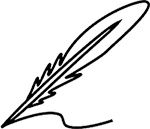As remote work becomes more common, the way we conduct ourselves in virtual meetings and communications has become a key part of workplace professionalism. Whether you’re collaborating with colleagues across the globe or working from home with a local team, remote communication requires a unique set of skills to maintain efficiency and foster a positive work environment.
This blog is built around this proposition, specifically focusing on the ideals of professional remote communication, primarily regarding virtual meetings. These tips will help you as a working professional to successfully navigate and thrive in the contemporary remote workplace.
1. Prepare and Plan Ahead
One of the most basic yet powerful tactics in remote work etiquette is ensuring that you are prepared. Before entering any form of online communication, just as you would for an in-person meeting, it’s important to be well-prepared. Take time to:
- Review the Agenda: Be sure to review the conference agenda prior to hosting or attending. This helps you focus on the points being discussed and keeps the meeting on target.
- Test Technology: Confirm that all your devices—camera, microphone, and internet connection—are fully operational. This prevents wasting time and ensures that important information is not missed.
- Set Up a Quiet Environment: Ensure your workspace is peaceful and free of interruptions. Since background noise can be distracting for others, it is important to make sure your environment supports focused, professional discussions.
Preparation shows respect for others' time. Being organized allows for more streamlined communication and ensures that meetings start and end punctually.
2. Dress Professionally
Though working from home often means comfort, it’s important to dress appropriately for virtual meetings, especially when you're meeting with clients, managers, or external stakeholders. You don’t need to be overly formal unless the situation demands it, but professional attire sends the right message.
- Dress for the Occasion: If it's a casual internal meeting, a simple business-casual outfit will suffice. However, when meeting clients or executives, opt for something more polished to maintain a professional image.
- Consider the Camera Angle: Make sure your entire upper body is visible and that you’re centered in the frame. Being conscious of your camera placement helps you appear professional and attentive.
Dressing appropriately conveys that you take your role and the meeting seriously, even in a virtual setting.
3. Maintain Eye Contact and Body Language
Successful communication in virtual meetings goes beyond what is spoken. The way people perceive you is influenced by both your eye contact and body language.
- Look at the Camera: Set the screen aside and focus on the camera when you speak. This creates the impression of eye contact and makes your interactions feel more personal.
- Use Positive Body Language: Sit with good posture, smile, and nod appropriately when something captures your attention. Non-verbal cues like these help build rapport and make you appear more attentive during meetings.
Making these small changes enhances the impact of your communication and helps build trust with both colleagues and clients.
4. Respectful Interruptions and Active Listening
Virtual meetings can sometimes make it harder to gauge when it’s appropriate to speak. Interrupting without appearing rude requires a degree of finesse. Here’s how to handle it respectfully:
- Wait for Pauses: If you need to interject, wait for a natural pause in the conversation. Jumping in too quickly can lead to confusion or missed points.
- Use the Chat Function: If you’re hesitant to interrupt verbally, use the chat feature to signal that you have something to add. This way, you can contribute without disrupting the flow of the meeting.
- Respect the Speaker: When someone is speaking, give them your full attention and avoid speaking over them. It’s good etiquette to acknowledge their points before offering your own perspective.
- Request Permission to Speak: If the conversation is fast-paced, a simple “Can I quickly add something here?” can help maintain order. It shows you respect the flow of the discussion and gives everyone a chance to contribute fairly.
Respectful interruptions show that you're engaged without being disruptive. These practices make for smoother, more organized meetings where everyone feels heard.
5. Mute Yourself When Not Speaking
A major disruption in virtual meetings often comes from unmuted microphones picking up background noise. Whether it's typing, shuffling papers, or dogs barking, unwanted sounds can distract from the meeting’s focus.
- Stay Muted Unless Speaking: Unless you’re actively contributing, it’s best to mute yourself. This prevents any background noise from interrupting the speaker and keeps the meeting flowing smoothly.
- Be Ready to Unmute: When it's your turn to speak, unmute yourself promptly to avoid delays. You can also give a quick glance at the mute button before you start talking, just to double-check that it’s off.
This practice demonstrates respect for others and enhances the meeting’s professionalism.
6. Be Punctual
Timeliness is as important in virtual work settings as it is in physical offices. Being late to a virtual meeting can cause disruptions and signal a lack of respect for others’ time.
- Join on Time: Aim to log into the meeting a few minutes early to account for potential technical issues. This ensures that you’re ready to start when the meeting begins.
- Respect Time Zones: If you're working with colleagues across different regions, double-check the meeting time in their time zone. It’s courteous to be mindful of time zone differences and ensures that all team members can join without confusion.
Punctuality helps set a professional tone and ensures that meetings run smoothly from start to finish.
7. Tech Troubleshooting: Handling Issues with Professionalism
Technology, while essential, can sometimes fail us. Knowing how to handle tech hiccups calmly and professionally is crucial to maintaining good remote work etiquette.
- Address Issues Quickly: If you experience a technical problem (like bad audio or video), calmly inform the meeting host. For instance, you can say, “I’m having trouble with my audio, give me a second to fix it.” This alerts others without derailing the meeting.
- Have a Backup Plan: Always have a backup device or phone available in case of tech failures. If your internet connection drops, be ready to join the meeting by phone or on a different platform.
- Be Patient with Others’ Issues: Just as you may face tech difficulties, so may others. Show patience and understanding if a colleague encounters technical problems. Offering solutions or showing flexibility with timelines can help ease any frustrations.
Remaining composed during technical issues reflects professionalism and your ability to handle unexpected challenges in the virtual workspace.
8. Communicate Clearly and Concisely
In virtual environments, clear and concise communication is more important than ever. Without face-to-face interaction, it's easy for messages to get lost or misinterpreted.
- Stick to the Point: When speaking, get straight to the point and avoid rambling. Virtual meetings can be more tiring than in-person ones, so concise communication helps keep everyone focused.
- Speak Slowly and Clearly: Sometimes, audio quality can fluctuate due to network issues. To ensure everyone understands you, speak at a moderate pace and enunciate your words clearly.
- Use Visual Aids When Necessary: Share screens or slides if you’re discussing complex topics. Visual aids help clarify information and keep your audience engaged.
Clear communication saves time and prevents misunderstandings, contributing to the overall success of the meeting.
9. Engage and Participate Actively
Active participation in virtual meetings ensures that you remain present and involved. Engagement shows others that you're paying attention and that you value their input.
- Ask Questions and Provide Feedback: Don’t hesitate to ask for clarification if something is unclear. Giving discussion feedback shows that you're listening and helps create a more interactive meeting environment.
- Acknowledge Other Speakers: When someone makes a point, acknowledge their contribution before adding your own. Simple phrases like “That’s a great point, and I’d like to add…” show respect and help build on ideas collaboratively.
Active engagement demonstrates your commitment to the meeting and encourages more meaningful discussions.
10. Respect Virtual Meeting Time Limits
Long virtual meetings can lead to fatigue and decreased productivity, so respecting time limits is essential.
- Stay on Topic: Stick to the agenda to prevent meetings from running over time. If unrelated issues arise, suggest addressing them at a later time or in a follow-up email.
- End on Time: If you’re the meeting host, make sure to wrap things up on time. Summarize key takeaways, next steps, and any deadlines to ensure everyone leaves with a clear understanding of what’s expected.
Efficient time management in virtual meetings shows respect for everyone’s schedule and helps keep the workflow on track.
11. Use Professional Tone in Written Communication
Outside of virtual meetings, remote work relies heavily on written communication—whether through email, messaging platforms, or project management tools.
- Be Polite and Respectful: Written messages can sometimes come across as harsher than intended, especially when you're in a hurry. Take a moment to re-read your messages before sending them to ensure they’re polite and professional.
- Use Proper Grammar and Formatting: Avoid using overly casual language or abbreviations that could be misunderstood. Proper grammar, punctuation, and formatting make your messages clearer and more professional.
- Set Clear Expectations: When assigning tasks or following up, make sure your instructions are clear and specific. This avoids confusion and ensures that everyone is on the same page.
Effective written communication helps maintain a professional tone across all channels and ensures that tasks are executed smoothly.
12. Show Empathy and Flexibility
Remote work comes with unique challenges, from technical issues to personal distractions. Showing empathy and being flexible with your colleagues can make the remote work environment more enjoyable for everyone.
- Be Patient with Technical Difficulties: Sometimes, connections drop or microphones malfunction. If a colleague is having technical trouble, be patient and understanding.
- Respect Work-Life Boundaries: Everyone’s home situation is different. Some colleagues may have kids at home, while others might be juggling different time zones. Be flexible with deadlines and meeting times when possible.
- Encourage Work-Life Balance: Help foster a positive remote work culture by supporting your colleagues’ work-life balance. Avoid sending non-urgent messages outside of work hours and encourage healthy breaks throughout the day.
Empathy and flexibility build stronger relationships and help create a supportive virtual work environment.
Conclusion
Remote work etiquette is a crucial part of maintaining professionalism in a virtual environment. By preparing ahead, using respectful communication practices, troubleshooting tech calmly, and being empathetic to others’ challenges, you can foster productive and positive interactions. Implementing these best practices will help you excel in your virtual meetings and communication, making your remote work experience more seamless and successful.
Interested in reading more blogs about remote work etiquette? Check out the following:
Remote Work Etiquette: 7 Best Practices for Virtual Assistants
Virtual Assistant Etiquette: Professional Communication and Boundaries