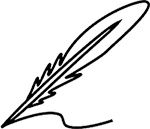The virtual assistant revolution has transformed the way businesses operate. These skilled professionals offer a wealth of expertise, streamlining workflows, managing tasks, and freeing up your valuable time. But when it comes to confidential information, the idea of delegating to a remote team can feel like walking a tightrope. Can you truly leverage the power of a VA while ensuring your sensitive data remains secure?
Absolutely. Here at VirtualStaff.ph, we specialize in connecting businesses with the perfect VA fit. We understand the critical role trust plays, which is why we prioritize data security from the very beginning. In this blog post, we'll unveil best practices for managing confidential information with virtual assistants.
We'll equip you with the knowledge and strategies to confidently unlock the full potential of your VA team, all while safeguarding your company's most valuable assets.
Why Sharing Information with Your Virtual Assistants Is Important
Sharing information with your virtual assistant is essential for several reasons:
- Efficiency: Your assistant can perform tasks more effectively with the necessary information.
- Trust: Open communication builds trust and a more cohesive working relationship.
- Productivity: Well-informed assistants can make better decisions and work more independently, boosting overall productivity.
By ensuring that your virtual assistant has access to the right information, you empower them to contribute more meaningfully to your business. Let's explore how to do this safely.
Essential Information Your VA Must Have Access To
As a business owner, delegating tasks and sharing access to crucial information with your virtual assistant (VA) can significantly enhance productivity. However, ensuring that this process is both efficient and secure is essential. Here’s a detailed look at what your VA may need access to and how you can safely provide it:
1. Your Inbox
Managing emails is often a time-consuming task for business owners. While granting access to your inbox may seem daunting, it can streamline communication and task management significantly.
How to Grant Email Access:
- Navigate to Settings > Accounts in your email provider.
- Look for the option to grant access to your account.
- Add your VA’s email address and follow the prompts to send an invitation.
Once your assistant accepts the invitation, they can assist with organizing your inbox, responding to emails, and prioritizing communications effectively.
2. Business Applications
Your VA will likely need access to various business applications that you use daily. These may include project management tools like Trello, communication platforms like Slack, and productivity suites like Google Workspace.
Granting Access to Apps:
- Invite your VA via their email address to collaborate on each respective platform.
- Customize permissions based on the tasks they will handle, ensuring they have appropriate access without compromising security.
Some platforms allow for guest or limited access, which is useful if you want to restrict certain functionalities or revoke access after a specific period.
3. Financial Information
Sharing access to financial data and payment methods may be necessary for tasks such as expense management or making online purchases. Protecting this information is crucial, and there are secure methods to facilitate access:
Secure Options for Sharing Financial Information:
- Provide a separate company card or a reloadable prepaid debit card.
- Use financial service programs like Veem, where you can monitor transactions securely.
- Consider using platforms that offer secure payment processing options while limiting access to sensitive details.
These methods ensure your VA can handle financial transactions efficiently while maintaining security protocols.
4. Social Media Accounts and Email Lists
Managing social media accounts and email marketing lists is vital for maintaining an online presence and engaging with your audience. Granting access to these platforms allows your VA to:
- Monitor social media interactions, respond to messages, and schedule posts.
- Organize email campaigns, manage subscriber lists, and track engagement metrics.
Methods for Sharing Access:
- Share login credentials securely or invite your VA as a collaborator or administrator on platforms like Facebook or Instagram.
- Utilize social media management tools such as Hootsuite, enabling your VA to manage multiple accounts from one dashboard efficiently.
5. Confidential Files and Documents
Certain confidential documents such as financial statements, proposals, and creative briefs are critical for business operations. Providing access to these files ensures your VA has the necessary information to execute tasks accurately.
Secure File Sharing Practices:
- Use cloud storage services like Dropbox or Google Drive to store and share documents securely.
- Set permissions to restrict access to specific folders or files and utilize features like link expiration for added data security.
By implementing these practices, you minimize the risk of unauthorized access to sensitive information while enabling your VA to work efficiently.
How to Safely Share Confidential Data with Your Virtual Assistant
As a business owner, sharing confidential information with your virtual assistant (VA) is essential for efficient operations. However, safeguarding this data is paramount, especially since human error often leads to data breaches. Here’s how to securely share confidential data with your VA:
1. Identify Your Vulnerabilities
Every business has unique weak points. Identifying these early on is crucial. For instance:
- Cash Flow: Any interruption can harm your business.
- Intellectual Property: If you’re in fashion, your designs are vital. What if they’re leaked?
- Online Presence: For those with active online communities, a hack can be disastrous.
Understanding these vulnerabilities allows you to protect your most sensitive information proactively.
2. Keep Your Keys Safe
Never share passwords through messaging apps, as they can be easily hacked or accidentally shared. Instead, use password management apps like Dashlane or LastPass. These tools allow you to:
- Securely share encrypted passwords
- Easily revoke access at any time
- Share data with team members without hassle
Most VAs are familiar with these tools, and if not, a brief onboarding session will ensure they’re up to speed.
3. Establish Compliance from the Start
Enforcing data confidentiality with remote workers can be challenging. Set clear expectations from the beginning. Use a Non-Disclosure Agreement (NDA) to outline what information is confidential and the consequences of breaching this confidentiality. An effective NDA should include:
- Identification of the parties
- Definition of what is deemed confidential
- The scope of confidentiality obligations
- Exclusions from confidential treatment
- The terms of the agreement
4. Apply the Principle of Minimum Access
When sharing confidential information, only provide access to what’s necessary. This minimizes the risk of breaches and focuses your control efforts. For example:
- Instead of giving full administrative access to social media accounts, assign specific roles that limit access.
- Share only necessary folders in your Google Drive, rather than the entire drive.
5. Foster Good Digital Habits
Data breaches often result from ignorance rather than malicious intent. Regularly educate your team on digital hygiene practices. Ensure they understand:
- The importance of not sharing sensitive information publicly
- How to identify phishing emails
- The risks of using public Wi-Fi
Regular cybersecurity seminars can reinforce these practices. For example, Sam Santos, CEO of a pharmaceutical company, holds regular seminars to help staff recognize and avoid phishing emails.
6. Create an Action Plan for Security Breaches
Prepare for the worst-case scenario by having an action plan in place. Identify your business’s weak spots and determine the steps to take if they are compromised. For example:
- If social media accounts are hacked, immediately revoke all passwords and generate new ones.
- If a credit card breach occurs, contact your credit card company and file a report.
Having a set process will help your team respond quickly and effectively to any security incident.
7. Revoke Access When Employees Leave
Offboarding is just as important as onboarding. Ensure that departing employees no longer have access to company data. This includes:
- Removing them from company chat groups and social media accounts
- Revoking access to shared documents and folders
Review the terms of your NDA to ensure ongoing confidentiality obligations are clear.
8. Hire Trustworthy Staff
Preventing data breaches starts with hiring the right people. Your VA should be someone you can trust with sensitive information. Look for candidates with a proven track record and conduct background checks when necessary. VirtualStaff.ph is a trusted platform for connecting with skilled Filipino virtual assistants. With our platform, you can find effective and cost-efficient talent in the Philippines.
Why Choose VirtualStaff.ph?
Hiring a virtual assistant (VA) through VirtualStaff.ph can significantly benefit your business in several key ways, offering tailored solutions to meet your specific needs. Here are compelling reasons why you should consider using VirtualStaff.ph:
1. Qualified and Skilled Professionals
VirtualStaff.ph provides access to qualified professionals with diverse skill sets. Whether you need assistance with administrative tasks, customer support, digital marketing, content creation, or specialized services like web development or accounting, we offer a wide range of candidates who are vetted for their skills and experience.
2. Cost-Effectiveness
Employing virtual assistants through VirtualStaff.ph can be more cost-effective than hiring in-house employees locally. You can avoid overhead costs such as office space, equipment, and benefits. This scalability allows you to adjust resources based on your business demands.
3. Flexibility and Scalability
VirtualStaff.ph allows you to scale your workforce up or down quickly in response to business needs. Whether you need to hire for part-time or full-time, you can easily find virtual assistants who fit your requirements. This flexibility ensures you have the right resources at the right time without the constraints of traditional hiring processes.
4. Global Talent Pool
By leveraging VirtualStaff.ph, you gain access to a diverse pool of talent from the Philippines, known for its skilled workforce proficient in English and various technical skills. This global reach enables you to find VAs with specific expertise and cultural alignment, enhancing communication and collaboration across borders.
5. Streamlined Hiring Process
VirtualStaff.ph streamlines the hiring process, making it efficient and straightforward for employers. You can browse through detailed profiles of VAs, review their skills and experience, conduct interviews, and make informed hiring decisions—all within the platform. This saves time and effort compared to traditional recruitment methods.
6. Security and Reliability
VirtualStaff.ph prioritizes security and reliability, providing a platform where VAs undergo rigorous screening processes. Background checks, skill assessments, and verification procedures ensure that only trustworthy and competent candidates are matched with your business. This commitment to quality minimizes risks associated with outsourcing and gives you peace of mind.
7. Support and Management Tools
VirtualStaff.ph offers support and management tools to facilitate seamless collaboration with your virtual team. From setting clear expectations and goals to monitoring performance and providing feedback, the platform equips you with resources to effectively manage remote workers. This structured approach enhances productivity and ensures alignment with your business objectives.
8. Cultural and Language Compatibility
Working with VAs from VirtualStaff.ph often results in strong cultural and language compatibility, which is particularly beneficial for tasks requiring customer interaction or content creation. The Philippines’ cultural affinity with Western countries and proficiency in English contributes to smooth communication and understanding of your business needs.
9. Responsive Customer Service
VirtualStaff.ph provides dedicated customer service to assist both employers and virtual assistants throughout their engagement. Whether you have inquiries about the platform, need assistance with technical issues, or require support with resolving any issues that arise, responsive customer service ensures a positive experience for all users.
10. Enhanced Business Efficiency
Ultimately, hiring through VirtualStaff.ph enhances your business efficiency by allowing you to focus on core activities while delegating essential tasks to skilled professionals. Whether you’re a startup looking to scale or an established business seeking operational efficiency, leveraging virtual assistants can optimize workflows, save costs on salary, and drive growth.
Start Building Your Team With VirtualStaff.ph
VirtualStaff.ph offers everything you need to build and manage a reliable virtual team seamlessly. Here’s how you can get started:
Start by Signing Up
Begin your hiring journey with confidence by creating your account. Experience VirtualStaff.ph’s capabilities firsthand, explore the platform, and find out how it can benefit your business operations.
Flexible Payment Plans
Now, if you like our service choose between convenient payment options tailored to your business needs, opt for a monthly plan at $99 per month or save more with a yearly plan at $891, which includes three months free. This flexibility allows you to scale your workforce without financial constraints.
Access to Vetted Talent
After that, you can gain access to the largest selection of vetted talent in the Philippines.
Unlimited Job Posts
Start your job postings! Post as many job listings as you need to find the perfect virtual assistants for your business. With VirtualStaff.ph, you have the freedom to explore and hire from a diverse pool of qualified professionals.
Compliant Onboarding
Onboard your virtual staff seamlessly with agreements that adhere to local regulations in the Philippines.
Integrated Management
Manage all your virtual staff members efficiently in a single dashboard. This integrated management system of VirtualStaff.ph simplifies tracking work hours and overseeing tasks, enhancing productivity and workflow management.
Final Thoughts
Protecting your business’s confidential information when working with a virtual assistant requires proactive measures and ongoing diligence. By identifying vulnerabilities, using secure password management tools, establishing clear confidentiality agreements, limiting access, fostering good digital habits, preparing for breaches, properly offboarding employees, and hiring trustworthy staff, you can share data confidently and securely.
Consider using VirtualStaff.ph for a trusted and efficient way to hire your next virtual assistant by signing up today.