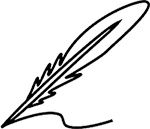As you dive into the world of remote jobs, setting up an efficient home office becomes the key to unlocking your full productivity potential. In this comprehensive guide, we'll walk you through the essential steps to create a workspace that not only boosts your virtual assistant performance but also makes your remote work experience a breeze. Let's get started!
Choosing the Right Space
Prioritize Quietness
In the quest for the perfect home office for your virtual assistant endeavors, the noise level in your selected space is paramount. Opt for a room or corner that is away from high-traffic areas and noisy appliances. If a separate room isn't available, consider using noise-canceling headphones to create a serene oasis within your designated workspace.
Ensure Sufficient Space
Regardless of whether you're dedicating an entire room or just a corner, it's vital to ensure that the space can comfortably accommodate your needs. Your virtual assistant workspace should be able to fit your desk, chair, and any additional equipment required for your remote jobs. Ample space not only enhances your comfort but also contributes to a more organized and efficient work environment.
Ergonomics Matter
Invest in a Quality Chair
Your chair is the throne of your home office, particularly for virtual jobs. Invest in an ergonomic chair that provides proper lumbar support, encourages good posture, and minimizes the risk of discomfort or strain during extended work periods. Your virtual staff will appreciate the commitment to their well-being, as it directly impacts their efficiency and job satisfaction.
Opt for an Adjustable Desk
Versatility is key in a virtual assistant's workspace. An adjustable desk allows you to customize your work environment to suit your preferences, promoting comfort and productivity. Whether you prefer to stand or sit during your remote jobs, an adjustable desk ensures that your workspace is tailored to your needs, creating a dynamic setting for optimal performance.
Position Your Equipment Thoughtfully
The arrangement of your computer monitor, keyboard, and mouse plays a crucial role in maintaining a comfortable and efficient workspace. Position your screen at eye level to prevent neck strain, and arrange your keyboard and mouse to allow for a natural and relaxed hand position. These thoughtful adjustments contribute to a workspace that values the physical well-being of your virtual staff.
Recommended Read: How to Stand Out in the Virtual Job Market: 6 Proven Tips
Tech Essentials
Invest in Quality Technology
Your virtual assistant toolkit begins with your technology. Ensure your computer is up to the task of handling various remote jobs, with a reliable internet connection. Investing in a powerful machine sets the stage for smooth virtual operations. Equip yourself with the latest software and tools to enhance your virtual staff's capabilities.
Prioritize a Comfortable Headset
Clear communication is non-negotiable in the realm of virtual jobs. Invest in a quality headset with a microphone to ensure crystal-clear audio during virtual meetings and collaborations. A comfortable and reliable headset not only improves communication but also contributes to a seamless virtual assistant experience.
Consider Dual Monitors
Multitasking is a virtual assistant's superpower, and dual monitors can be your secret weapon. Consider adding a second monitor to your setup, allowing you to navigate between tasks with ease. This enhances efficiency and productivity, ensuring your virtual staff operates at its full potential.
Lighting and Ambiance
Harness the Power of Natural Light
When it comes to virtual assistant productivity, lighting plays a significant role. Position your desk near a window to take advantage of natural light. Natural light not only reduces eye strain but also promotes a positive and energetic atmosphere. If a window isn't available, invest in bright, neutral-colored artificial lighting to mimic the benefits of natural light.
Customize Your Workspace Ambiance
Beyond lighting, the overall ambiance of your virtual assistant workspace matters. Personalize your area with plants, artwork, or other items that bring you joy. A touch of personalization not only boosts your mood but also creates an environment that inspires creativity and motivation among your virtual staff.
Recommended Read: Remote Job Interviews: 10 Tips for Virtual Success
Organization is Key
Invest in Smart Storage Solutions
A clutter-free workspace is the foundation of a productive virtual assistant setup. Invest in smart storage solutions to keep your tools, documents, and essentials organized. Shelves, filing cabinets, and organizers are your allies in maintaining order within your home office. An organized space not only streamlines your workflow but also enhances the overall efficiency of your virtual staff.
Utilize Digital Organization Tools
In the digital age of remote jobs, virtual assistants benefit from utilizing digital organization tools. Implement project management software, cloud storage solutions, and virtual to-do lists to keep track of tasks and deadlines. Digital organization tools not only save physical space but also contribute to a more streamlined and efficient virtual assistant operation.
Establish a Filing System
A well-thought-out filing system is essential for managing documents in your virtual assistant role. Categorize and label files logically, making it easy to locate information when needed. Whether physical or digital, a reliable filing system ensures that your virtual staff operates with precision and efficiency.
Personalizing Your Workspace
Display Motivational Elements
As a virtual assistant, infuse your workspace with motivational elements. Display quotes, images, or objects that inspire and drive you. These visual cues not only boost your morale but also create a positive atmosphere for your virtual staff. Motivational elements act as constant reminders of your goals, keeping you focused and energized during remote jobs.
Incorporate Personal Touches
Make your virtual assistant workspace uniquely yours by incorporating personal touches. Display family photos, artwork, or items that hold sentimental value. Creating a space that reflects your personality fosters a sense of comfort and belonging, enhancing your overall well-being as you navigate through various virtual tasks.
Recommended Read: 5 Tips to Build a Strong Portfolio for Landing Online Jobs
In conclusion,
Crafting the perfect home office for maximum virtual assistant productivity is a journey that encompasses various elements, each playing a pivotal role in shaping your remote work experience.
So, go ahead, dive into your virtual tasks with newfound focus and productivity. Your thoughtfully curated home office is not just a physical space; it's a strategic asset that empowers you to tackle each remote job with precision and enthusiasm. Here's to a future filled with successful virtual assistant endeavors in your optimized and personalized workspace!