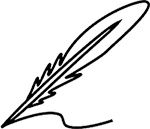Without a doubt, 2020 has been a significant year for the shift to an online working environment. Due to COVID-19, business owners are being encouraged to consider having their employees collaborate remotely. To stay in constant contact with your remote team in a world where the hybrid work paradigm has become the standard, you'll want to employ the best remote collaboration software. Things can get lost in the shuffle or email purgatory far more easily, but with the correct tools, this shouldn't be a concern.
To assist distributed teams, a variety of remote collaboration tools are available on the market. These can be simple job-tracking systems, virtual whiteboards, or all-in-one project management software. What is crucial is to stay focused on the features that your team requires in a tool and then choose one that has these functionalities.
In this article, we will discuss some of the top remote collaboration tools available, that you can utilize to streamline tasks across your remote team.
9 Best Remote Collaboration Tools
1. Slack
Slack is one of the tools that remote teams utilize the most frequently. Slack is regarded as the "virtual office" by remote-first businesses like Zapier, Buffer, and Help Scout. Here, staff members may engage with one another both individually and in groups while receiving immediate feedback.
Try Slack if you sense that communication within your team is disorganized. It's primarily an app for instant messaging. Your job will be more efficient and organized as a result. In this manner, you may conveniently locate your contacts, messages, and to-do activities in one location. You can see who is available and who is not by checking status updates and notification choices.
Additionally, it works well for communicating updates, making team announcements, and exchanging ideas. You can even create dedicated channels for any project or conduct polls if you'd like.
2. Ringblaze
Numerous customer care agents have had to switch things up by working remotely in order to prevent catching the coronavirus, which has been on the rise this year. Given that, it's essential to have a strong VoIP solution in place to guarantee that everything keeps operating as it should.
Several factors make Ringblaze a favorite in the industry. The ease of implementation is undoubtedly the most significant benefit. Within the first 15 minutes of activating Ringblaze, you can begin receiving calls, which is lightning-fast when compared to rivals.
It will be simple to maintain communication among your team members, even if they are dispersed across many countries, and to guarantee that consumers receive the assistance they require without having to wait an eternity. The setup time is further reduced by the fact that you don't even need to download any desktop or mobile apps to get it running. With Ringblaze's smart dashboard, ease of use is elevated to a new level.
3. Nuclino
Nuclino is a centralized workplace where remote teams can put all of their knowledge, documents, and projects together in one location. It was inspired by the concept of a collective brain. Without the confusion of files and directories, context switching, or silos, it's a cutting-edge, easy, and lightning-fast way to collaborate remotely.
Nuclino can replace a number of other remote collaboration solutions by allowing you to create a knowledge base for your business, exchange and work together in real time on documents, manage your projects and tasks, onboard new remote employees, and more. You can arrange your documents and projects using the list, board, and graph views to best suit your workflow.
The simple, user-friendly design of Nuclino is one of its main advantages. A pleasantly simple and quick editing experience is made possible by the visual drag-and-drop editor. Just the features you need to accomplish your tasks are present in the interface, which is clear, uncluttered, and distraction-free. This makes it simple to get started and reduces the learning curve for new users.
4. Chanty
Platforms like Chanty make it quicker and more seamless for people to communicate while working on group projects, creating the impression that everyone is in the same room coordinating their activities.
Whether you need to announce something in a public channel or have a one-on-one conversation with a coworker over private messages, Chanty makes it easy to do so. You are never required to pass through hoops on the platform in order to carry out simple tasks.
Chanty customers will be able to benefit from the 20GB of cloud storage (even for free users.) This eliminates the need to navigate between numerous websites because all of your files are stored on third-party cloud providers.
5. Zoom
You probably don't have the best memories of utilizing shaky video conferencing software if you've ever worked remotely. Technical difficulties, such as frozen video and no sound, were frequent just one year ago.
Thankfully, Zoom is a world apart from all that, which accounts for the company's explosive expansion from 30,000 users in 2014 to 300 million daily active users in meetings. This software has been a sensation in recent years when the entire world was forced to stay at home and communicate with loved ones or professional colleagues. It is one of the best tools for remote teams to collaborate.
Zoom is excellent for holding impromptu hangouts and virtual meetings. To make you feel more connected, the gallery view displays every chat participant on one screen. It's also excellent for one-on-one conversations. File sharing and chat channels are also included in the messaging feature. The free edition includes automated captions and supports 100 attendees at every meeting. Depending on the plan package, meetings may run up to 40 minutes or even longer.
6. Basecamp
Remote teams can manage their projects using Basecamp. It divides the task into various projects. They can be created in any quantity, each with an unlimited number of users. Projects are self-contained, including all information pertinent to them. You may view the team members who are working on it, the files that they have posted, chat history, deadlines, and the project's development. Team members can communicate with each other via messages and real-time chat.
500GB of space allows you to centralize file storage and associate papers with projects. Workflow efficiency is improved by using timetables and to-do lists. To keep deadlines visible, you can set up automatic reminders
7. Blink
Blink is a centralized platform for collaboration that enables real-time teamwork, file sharing, editing, and access. It brings remote and on-site employees together on a single communications platform, assisting in the alignment of people, processes, and their interactions.
You may think of it as a mobile, virtual workplace. You can access group chats for the entire organization, protected data, an employee directory, workforce statistics, and more with the mobile app, which puts the office practically in your pocket. You can create micro-apps with additional capabilities that are ideal for your business and conduct surveys with this app.
Additionally, it offers insightful data that gauges workforce interactions and adoption. Also, Blink supports interaction with external applications like Jira, Trello, Office 365, etc. It offers a user-friendly, brandable interface that is identical to social media sites, protecting your essential data and making it simple to use.
8. ProofHub
There aren't many systems that can match ProofHub's comprehensive performance when it comes to an all-inclusive project management solution. The phrase "all-in-one project planning software" really does apply to it. The fact that ProofHub costs a fixed monthly fee rather than raising your subscription price as you add more users is one functionality that sets it apart from other platforms available today.
This implies that you could add as many team members as you want at the same price. What truly stuck out to us was ProofHub's implementation of customizable white labeling options on its top subscription tier. You can create a customized sign-in page, add the business logo, and then use themes and colors that go with your brand identity.
A native time tracker to record billable hours, international support on the user interface, shared notes, and third-party connectors for well-known applications are further features that make collaboration easier for remote workers.
9. Dropbox
The fundamental purpose of Dropbox is to store data on the cloud. But it's one of the best collaboration platforms for remote teams because of its ubiquitous use and "anytime, anywhere" access. Members of the team can upload files to Dropbox and share them with other team members and external guests.
You can collaborate effectively with coworkers and clients with Dropbox. You'll be able to monitor projects and safeguard all of your data. Administrators are able to allow multi-team login and create authoritative groups.
It is simple to link with other team communication applications like Google Workspace, Zoom, and Slack. It also has a function that allows you to sign sensitive documents securely without ever leaving Dropbox.
Hire and Manage Your Remote Team Better with VirtualStaff.ph
From the list of tools mentioned above, it is quite clear that there is no shortage of collaboration software available to manage remote teams today. These were the best tools for collaboration that can enable distant teams and you to overcome any communication-related challenges that may arise.
Thus, if you had any second thoughts about setting up a remote team, leave them aside and start your journey toward creating and managing diverse teams for your business! If you are new to building remote teams or are planning to scale your existing virtual employee base, you can do so seamlessly using a BPO platform like VirtualStaff.ph.
You can either browse through the list of verified employees or contact the team to select and recruit employees on your behalf according to your requirements. Our platform allows you to hire, manage, as well as pay from within a single space. It also offers time-tracking and monitoring tools so that you have an exact idea of how many hours your remote staff has worked.
This way, you can make sure can all the possible challenges of managing a remote team are easily taken care of. The right strategies and technologies make managing remote teams a snap, even though managing team members in other cities or nations might bring a number of challenges.
So go ahead and set up a free consultation call with a client success manager to discuss your hiring objectives, get answers to your questions regarding the procedure as a whole, and start hiring remote workers!