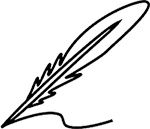Staying productive and efficient is essential for success when working remotely. With the rise of remote work, technology has evolved to provide tools and solutions to streamline workflows and enhance productivity. Among these tools, Chrome extensions have emerged as invaluable assets, offering various functionalities to help remote workers stay focused, organized, and productive. In this article, we'll explore how Chrome extensions can aid in productivity and highlight seven must-have extensions that can supercharge your remote work experience.
How Chrome Extensions Help You Work Productively?
Chrome extensions are small software programs that add new features or enhance existing functionalities to the Google Chrome browser. They offer numerous benefits for remote workers, including:
- Streamlined workflows: Chrome extensions automate repetitive tasks, streamline processes, and integrate with other tools, allowing remote workers to accomplish more in less time.
- Enhanced organization: With Chrome extensions, remote workers can better organize their tasks, tabs, and information, reducing clutter and improving focus.
- Increased efficiency: Chrome extensions help remote workers work more efficiently and effectively by providing quick access to tools and information, minimizing distractions, and optimizing productivity.
- Improved communication: Many Chrome extensions facilitate communication and collaboration among remote teams, making it easier to share information, collaborate on projects, and stay connected.
Now, let's delve into the seven must-have Chrome extensions that can boost your remote work productivity:
1. StayFocusd
One of the biggest challenges of remote work is staying focused and reducing stress amidst the various distractions available online. StayFocusd is a Chrome extension designed to help remote workers overcome this challenge by allowing them to set time limits on distracting websites. It enables users to specify which websites they find most distracting and set daily time limits for accessing them. Once the allotted time is up, StayFocusd blocks access to those sites for the remainder of the day, encouraging users to stay focused on their work.
Benefits:
- Helps remote workers stay focused and minimize distractions
- Encourages better time management and productivity
- Allows users to customize settings based on their individual needs and preferences
2. Toby
Managing multiple tabs can be a hassle, especially for remote workers juggling multiple projects and tasks simultaneously. It allows users to save and organize their tabs into customizable collections, making it easy to group related tabs together and access them with a single click. Users can create separate collections for different projects, tasks, or topics, helping them stay organized and focused.
Benefits:
- Reduces tab clutter and improves browser organization
- Enables quick access to saved tabs and websites
- Facilitates multitasking and project management for remote workers
3. Grammarly
Effective communication is essential for remote work success, but typos, grammatical errors, and unclear writing can undermine professionalism. Grammarly is a Chrome extension that helps remote workers enhance their writing by providing real-time grammar and spell-checking.
Grammarly can integrate seamlessly with various writing platforms, including email clients, word processors, and collaboration tools, to provide instant feedback on spelling, grammar, punctuation, and clarity. It also offers suggestions for improving tone, style, and readability, helping remote workers craft polished and professional communication.
Benefits:
- Improves the quality and professionalism of written communication
- Helps remote workers catch and correct errors in real-time
- Provides personalized writing suggestions and feedback based on individual writing style and preferences
4. LastPass
Managing passwords for multiple accounts and platforms can be a headache, especially for remote workers who rely on numerous online tools and services. LastPass can simplify password management by securely storing and auto-filling passwords.
It can securely store passwords and login credentials for websites, applications, and online accounts, eliminating the need for remote workers to remember or manually enter their passwords. It also generates strong, unique passwords for each account, enhancing security and protecting against password-related security risks.
Benefits:
- Enhances security by generating and storing strong, unique passwords
- Streamlines login processes with automatic password autofill
- Simplifies password management and reduces the risk of password-related security breaches
5. Clockify Time Tracker
Tracking time is crucial for remote workers to monitor productivity, track billable hours, and optimize workflow. Clockify Time Tracker is a Chrome extension that helps remote workers track their time and manage their tasks more effectively. It is used to track time spent on tasks, projects, and activities directly from their web browser.
It offers features such as customizable project labels, detailed reports, and integrations with popular project management tools, making it easy for remote workers to monitor their time usage and analyze productivity patterns.
Benefits:
- Enables remote workers to track and analyze their time usage more effectively
- Provides insights into productivity patterns and time management habits
- Integrates seamlessly with other tools and platforms for streamlined workflow management
6. Todoist
Staying organized and managing tasks is essential for remote workers to stay on top of their workload and meet deadlines. It helps remote workers capture, organize, and prioritize their tasks more efficiently. Todoist allows users to create, manage, and organize their to-do lists and tasks directly from their web browser. It offers features such as due dates, recurring tasks, project labels, and priority levels, making it easy for remote workers to stay organized and focused on their most important tasks.
Benefits:
- Facilitates task management and organization for remote workers
- Helps remote workers prioritize tasks and allocate time effectively
- Enables collaboration and task sharing among remote teams
7. Zoom Scheduler
Effective communication and collaboration are essential for remote teams to stay connected and work together seamlessly. Zoom Scheduler can simplify the process of scheduling and hosting virtual meetings using Zoom. It allows users to schedule, create, and join Zoom meetings directly from their web browser. Moreover, It integrates seamlessly with calendar applications and productivity tools, making it easy for remote workers to schedule meetings, invite participants, and manage meeting details without leaving their browsers.
Benefits:
- Streamlines the process of scheduling and hosting virtual meetings
- Integrates seamlessly with calendar applications and productivity tools
- Enhances communication and collaboration among remote teams
Remote work presents unique challenges, but with the right tools and Chrome extensions, remote workers can boost their productivity, stay organized, and communicate effectively.
The seven must-have Chrome extensions highlighted in this article offer valuable features and functionalities to help remote workers streamline workflows, minimize distractions, and maximize productivity in their remote work setup.
By incorporating these extensions into their workflow, remote workers can overcome the challenges of remote work and achieve greater success and efficiency in their professional endeavors.
Looking For Remote Opportunities in the Philippines?
VirtualStaff.ph is your gateway to a world of remote work possibilities tailored for Filipinos. Our platform connects skilled professionals in the Philippines with reliable clients from around the globe, ensuring you find the perfect match for your talents.
Whether you’re seeking a part-time gig or a full-time career, VirtualStaff.ph offers various job opportunities in various fields. Say goodbye to the daily commute and hello to the flexibility of working from home. Join our community today and take the first step towards a rewarding remote career. Sign up now and start connecting with clients who value your expertise!
If you are a remote employee, consider checking out these blogs—they offer valuable insights and remote work tips for navigating the remote work landscape.
5 Essential Budgeting Apps for Remote Workers and Virtual Assistants
The Cheap Virtual Assistant's Toolkit: Free and Affordable Resources to Power Your Business