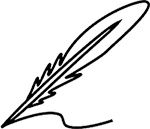Being a remote worker offers flexibility and the comfort of working from home. However, it also brings unique challenges, such as managing time, collaborating with teammates, and maintaining productivity. Fortunately, artificial intelligence (AI) provides innovative solutions to these challenges.
Here are the top five AI tools every remote worker should know about:
1. Grammarly
Overview: Grammarly is an AI-powered writing assistant that helps you write clear, mistake-free content. It’s like having a personal editor available 24/7.
Key Features:
- Grammar and Spell Check: Automatically detects and corrects grammatical errors, typos, and punctuation mistakes.
- Tone Detector: Analyzes your writing tone and suggests changes to ensure your message is received as intended.
- Plagiarism Checker: Compares your text against billions of web pages to ensure originality.
- Style Suggestions: Provides recommendations to improve readability, conciseness, and overall writing style.
2. Trello with Butler
Overview: Trello is one of the best project management tools that uses boards, lists, and cards to help you organize tasks and projects. Butler is Trello’s built-in automation tool that uses AI to streamline workflows.
Key Features:
- Task Automation: Automate repetitive tasks such as moving cards, setting due dates, and creating checklists.
- Custom Commands: Set up personalized rules that trigger specific actions based on your workflow needs.
- Scheduled Commands: Automate tasks to run at specific times or intervals.
- Calendar Integration: Syncs with your calendar to ensure you never miss a deadline.
3. Slack with Workflow Builder
Overview: Slack is a messaging platform designed for team communication and collaboration. The Workflow Builder is an AI tool within Slack that automates routine tasks and processes.
Key Features:
- Automated Notifications: Set up automated reminders and updates for your team.
- Form Responses: Create custom forms to gather information and trigger actions based on responses.
- Integration with Other Tools: Connects with numerous other apps and services to streamline workflows.
- Custom Workflows: Design workflows that fit your team’s specific needs, such as onboarding new employees or handling support requests.
4. Zoom with Otter.ai Integration
Overview: Zoom is a popular video conferencing tool that facilitates virtual meetings and webinars. Otter.ai is an AI-powered transcription service that integrates with Zoom to provide real-time transcriptions and meeting summaries.
Key Features:
- Real-Time Transcription: Transcribes meetings and webinars in real-time, making them accessible to everyone.
- Searchable Transcripts: Provides searchable transcripts, making it easy to find specific information discussed in meetings.
- Automated Meeting Notes: Generates summary notes from transcripts, highlighting key points and action items.
- Collaboration Tools: Allows users to highlight, comment, and share transcripts with team members.
5. Time Doctor
Overview: Time Doctor is a time tracking tool that uses AI to help remote workers and teams manage their time effectively and increase productivity.
Key Features:
- Automatic Time Tracking: Automatically tracks the time spent on various tasks and projects.
- Distraction Alerts: Alerts you when spending too much time on non-work-related activities.
- Productivity Reports: Generates detailed reports on time spent, identifying improvement areas.
- Integrations: Works with tools like Trello, Slack, and Zoom to provide a comprehensive view of productivity.
How These AI Tools Can Help You
Artificial Intelligence (AI) has revolutionized our work environments, particularly for remote workers. By leveraging AI-powered tools, remote workers can streamline tasks, enhance communication, improve productivity, and manage time more effectively. Here's a detailed exploration of how these AI tools can benefit you in your remote work journey:
1. Boosting Productivity
AI tools like Grammarly and Time Doctor can significantly enhance your productivity. Grammarly ensures your written communication is clear, professional, and error-free, saving you time on revisions and reducing misunderstandings. Time Doctor tracks your work hours and activities, helping you identify and eliminate time-wasting habits, ensuring that your work time is used efficiently.
2. Improving Communication
Effective communication is crucial in remote work environments. AI-powered tools such as Slack with Workflow Builder streamline team communication by automating routine tasks and processes. This ensures everyone stays informed and can access important information easily. Similarly, Zoom with Otter.ai Integration transcribes meetings in real-time, making it easier to review discussions and follow up on action items, even if you couldn’t attend the meeting live.
3. Enhancing Collaboration
AI tools facilitate better collaboration among remote teams. Trello with Butler automates project management tasks, keeping everyone on the same page and ensuring that projects stay on track. It allows team members to focus on more critical tasks by automating repetitive actions, thus fostering a more collaborative and efficient work environment.
4. Managing Time Effectively
Time management is often a challenge for remote workers. AI tools like Time Doctor provide detailed insights into how you spend your work hours. By tracking your time and generating productivity reports, it helps you understand where you can improve and how to allocate your time more effectively. This is particularly useful for balancing multiple projects and deadlines.
5. Ensuring Quality and Consistency
Maintaining quality and consistency in your work is essential. Grammarly helps ensure that your writing is of high quality by catching grammatical errors, suggesting style improvements, and checking for plagiarism. This is crucial for creating professional documents, reports, and emails, thereby enhancing your credibility and the effectiveness of your communication.
6. Streamlining Workflow
AI can automate many routine and administrative tasks, freeing up your time for more important work. Slack with Workflow Builder and Trello with Butler are excellent examples of how AI can streamline workflows by automating notifications, task assignments, and other repetitive tasks. This saves time and reduces the chances of errors, ensuring a smoother workflow.
7. Enhancing Learning and Development
AI tools can also aid in your learning and development. By analyzing your performance and providing insights, these tools help you identify areas for improvement and opportunities for skill development. For example, Time Doctor’s productivity reports can highlight skills you need to develop to work more efficiently.
Want To Look For Opportunities in the Philippines?
Are you a Filipino looking for your next career opportunity? VirtualStaff.ph is your go-to platform for finding reliable and fulfilling remote jobs. Whether you specialize in customer service, virtual assistance, IT, or other fields, VirtualStaff.ph connects you with reputable employers seeking your skills.
To sign up on VirtualStaff.ph:
Signing up for VirtualStaff.ph is straightforward and opens the door to quality online job opportunities. Here’s how you can get started:
- Visit VirtualStaff.ph: Open your web browser and go to VirtualStaff.ph. Our user-friendly interface ensures easy navigation.
- Locate the "Sign Up" Button: Look for the "Sign Up" button at the top right corner of the webpage. Clicking this button begins the sign-up process.
- Choose Your Account Type: Select "Jobseeker" since you're looking for job opportunities. Click on "I WANT A JOB" to proceed.
- Complete the Registration Form: Fill in your personal details like name, email, and password. Complete a CAPTCHA check to verify you're human.
- Finalize Your Sign-Up: Review your information for accuracy. Click "CREATE AN ACCOUNT" to complete the sign-up.
- Verify Your Email Address: Check your inbox for an Email Verification Link from VirtualStaff.ph. Click the link to verify your email.
You’re now part of the VirtualStaff.ph community. Explore job opportunities, professional resources, and networking options to support your career growth. Explore exciting job opportunities from the comfort of your home. Visit VirtualStaff.ph today and take the next step towards a fulfilling career.