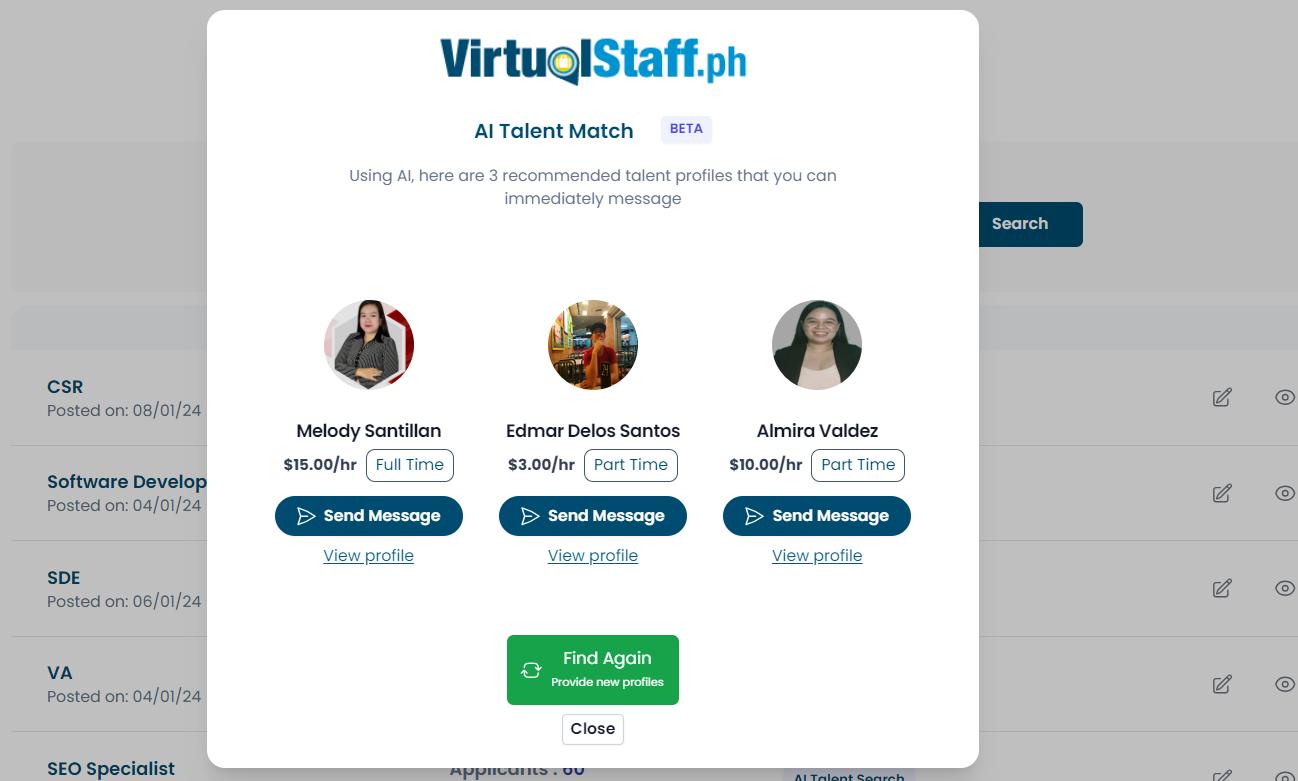AI Talent Match
Find Your Ideal Candidates with VirtualStaff.ph
Harness the power of AI to find your ideal remote talent in the Philippines, precisely matched to your job requirements
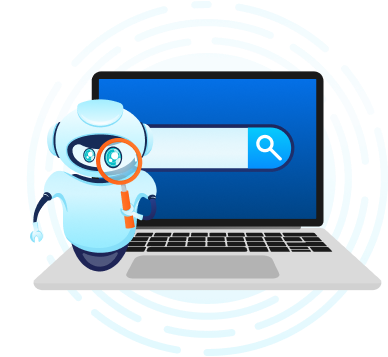

Are you an employer on VirtualStaff.ph looking for a streamlined way to find the perfect
candidates for your job postings?
Look no further! AI Talent Match is an advanced AI tool powered by OpenAI's ChatGPT, specifically designed to assist VirtualStaff employer account users in matching them with highly capable candidates based on the job posts they created.
We'll guide you through the process of using AI Talent Match effectively on VirtualStaff.ph below
Step 1: Logging in to VirtualStaff.ph
To access AI Talent Match, start by visiting the VirtualStaff.ph website and log in to your employer account using your credentials. Enter your email address and password, and click "Log In" to proceed
Step 2: Navigating to the "Jobs Posted" Page
After logging in, you will be directed to your employer dashboard. To access the AI Talent Match feature, navigate to the "Jobs Posted" page. You can find this page either through the dashboard or by selecting the "Jobs" section from the navigation menu and then choosing "Jobs Posted."
Step 3: Using AI Talent Match to a Specific Job Post
To access AI Talent Match, start by visiting the VirtualSt On the "Jobs Posted" page, you will see a list of your job postings. Locate the specific job post for which you want to utilize AI Talent Match. Once you find it, click on the "AI Talent Search" button associated with that job post. (Please note: only active job posts can utilize this)
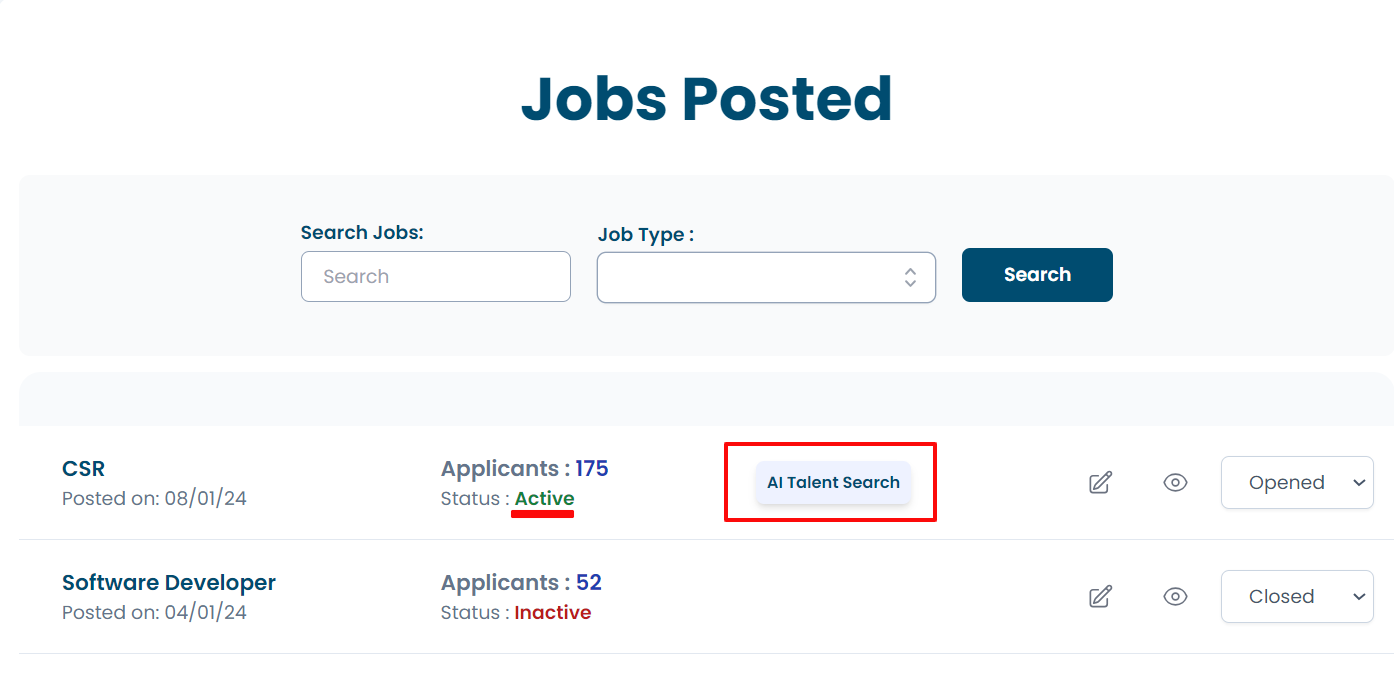
Step 4: Reviewing Matched Candidates
After clicking the "AI Talent Search" button, the AI algorithm will analyze your job post and match it with candidates it deems highly capable. You will be presented with a list of candidates who are potential matches for your job. Review their profiles by clicking the profile picture of the candidate.
Step 5: Sending Messages to Candidates or Find New Candidates
To initiate communication with a matched candidate, select the candidate from the list and click on the "Send Message" button.
If you want a new list of candidates, simply click the "Find Again" button.